
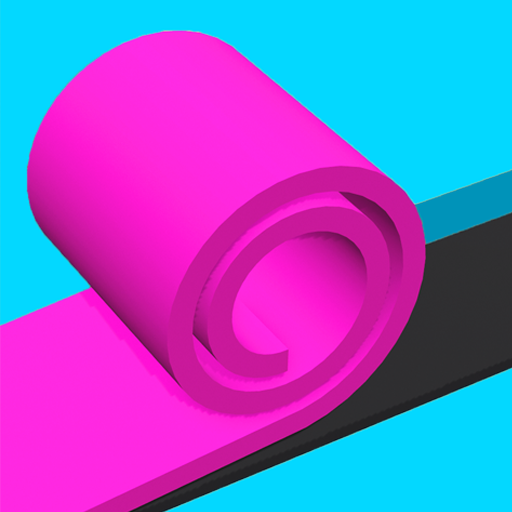
Color Roll 3D
Играйте на ПК с BlueStacks – игровой платформе для приложений на Android. Нас выбирают более 500 млн. игроков.
Страница изменена: 12 февр. 2025 г.
Play Color Roll 3D on PC or Mac
Color Roll 3D is a puzzle game developed by Good Job Games. BlueStacks app player is the best platform to play this Android game on your PC or Mac for an immersive gaming experience!
Play Color Roll 3D on PC and enjoy this single player offline puzzle game from the large and gorgeous display on your PC! With just a tap and a roll at each moment, you can create beautiful pictures as you relax.
In the Color Roll 3D PC game, you must duplicate images at each stage. To create the desired replica, make sure the colors overlap properly. The more levels you go through, the more difficult it becomes!
Explore and play through the several challenging levels as you keep track of where each color was placed when you were first shown. If you get stuck, there are hints available to assist you! But remember not to use up all of the available hints.
It’s time to put your excellent observation skills to the test by appropriately overlapping the colors. Are you a good observer? It’s time find out!
Download Color Roll 3D on PC to play this exciting single player offline puzzle game.
Играйте в игру Color Roll 3D на ПК. Это легко и просто.
-
Скачайте и установите BlueStacks на ПК.
-
Войдите в аккаунт Google, чтобы получить доступ к Google Play, или сделайте это позже.
-
В поле поиска, которое находится в правой части экрана, введите название игры – Color Roll 3D.
-
Среди результатов поиска найдите игру Color Roll 3D и нажмите на кнопку "Установить".
-
Завершите авторизацию в Google (если вы пропустили этот шаг в начале) и установите игру Color Roll 3D.
-
Нажмите на ярлык игры Color Roll 3D на главном экране, чтобы начать играть.



