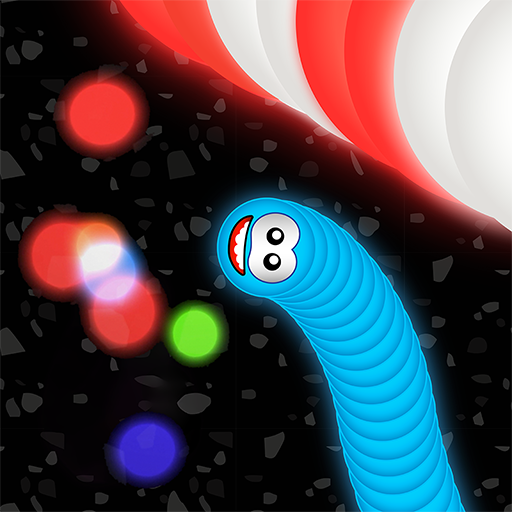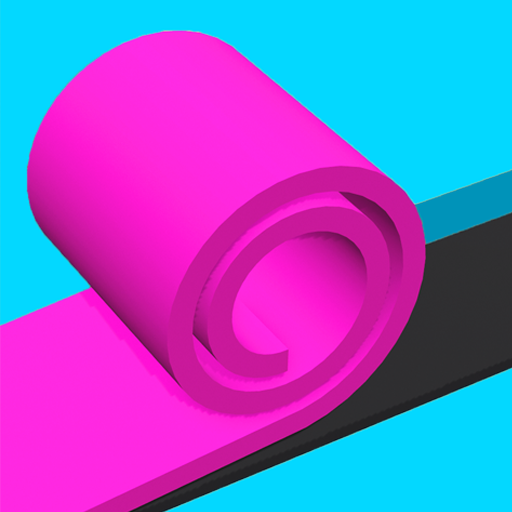
Color Roll 3D
เล่นบน PC ผ่าน BlueStacks - Android Gaming Platform ที่ได้รับความไว้วางใจจากเกมเมอร์ 500 ล้านคนทั่วโลก
Page Modified on: 12 ก.พ. 2568
Play Color Roll 3D on PC or Mac
Color Roll 3D is a puzzle game developed by Good Job Games. BlueStacks app player is the best platform to play this Android game on your PC or Mac for an immersive gaming experience!
Play Color Roll 3D on PC and enjoy this single player offline puzzle game from the large and gorgeous display on your PC! With just a tap and a roll at each moment, you can create beautiful pictures as you relax.
In the Color Roll 3D PC game, you must duplicate images at each stage. To create the desired replica, make sure the colors overlap properly. The more levels you go through, the more difficult it becomes!
Explore and play through the several challenging levels as you keep track of where each color was placed when you were first shown. If you get stuck, there are hints available to assist you! But remember not to use up all of the available hints.
It’s time to put your excellent observation skills to the test by appropriately overlapping the colors. Are you a good observer? It’s time find out!
Download Color Roll 3D on PC to play this exciting single player offline puzzle game.
เล่น Color Roll 3D บน PC ได้ง่ายกว่า
-
ดาวน์โหลดและติดตั้ง BlueStacks บน PC ของคุณ
-
ลงชื่อเข้าใช้แอคเคาท์ Google เพื่อเข้าสู่ Play Store หรือทำในภายหลัง
-
ค้นหา Color Roll 3D ในช่องค้นหาด้านขวาบนของโปรแกรม
-
คลิกเพื่อติดตั้ง Color Roll 3D จากผลการค้นหา
-
ลงชื่อเข้าใช้บัญชี Google Account (หากยังไม่ได้ทำในขั้นที่ 2) เพื่อติดตั้ง Color Roll 3D
-
คลิกที่ไอคอน Color Roll 3D ในหน้าจอเพื่อเริ่มเล่น