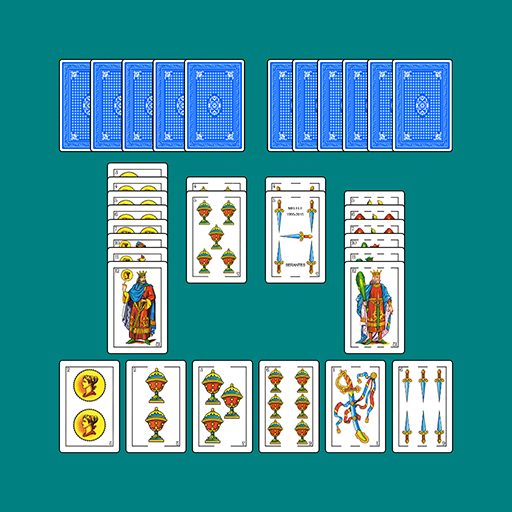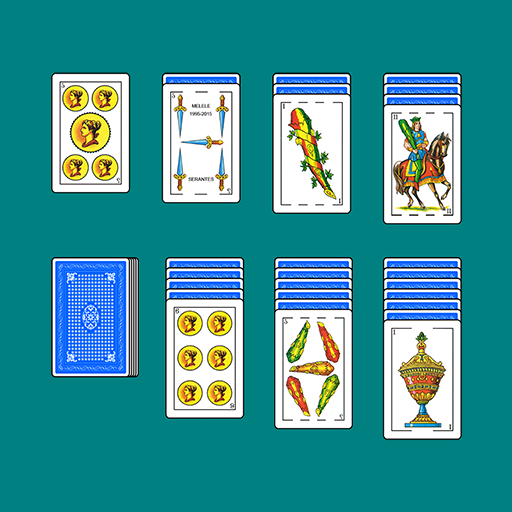Escoba
Spiele auf dem PC mit BlueStacks - der Android-Gaming-Plattform, der über 500 Millionen Spieler vertrauen.
Seite geändert am: 22. September 2019
Play Escoba on PC
Main characteristics:
- Play Escoba against ONLINE player or against CPUCaracterísticas destacadas:
- HD playing cards
- Sounds
- It includes help and play explanation
- Settings: Cards size and resolution, cards back color, sound, scoreboards, table and scores color, cards numbers size,...
- Demo
- Scores: Hands, matches, best and worst,...
- Achievements: They allow to achieve experiencie points
- Save and load game
- Landscape and vertical orientation
- Move to SD
Play:
- The object of the game is to be the first player to score 21 or more points through capturing cards (By default. It's possible to play to 11 or 15 too).
- A match has several hands. In each hand each player is dealt three cards and four cards are dealt in the table.
Scoring:
- One point for each Escoba
- One point for most cards
- One point for most coins
- One point for most sevens (by default) or best seventy
- One point for the player with the seven of coins
The rules settings allow changing some of this rules:
- Game points: 11, 15 or 21
- Hand Escoba and double hand Escoba
Spiele Escoba auf dem PC. Der Einstieg ist einfach.
-
Lade BlueStacks herunter und installiere es auf deinem PC
-
Schließe die Google-Anmeldung ab, um auf den Play Store zuzugreifen, oder mache es später
-
Suche in der Suchleiste oben rechts nach Escoba
-
Klicke hier, um Escoba aus den Suchergebnissen zu installieren
-
Schließe die Google-Anmeldung ab (wenn du Schritt 2 übersprungen hast), um Escoba zu installieren.
-
Klicke auf dem Startbildschirm auf das Escoba Symbol, um mit dem Spielen zu beginnen