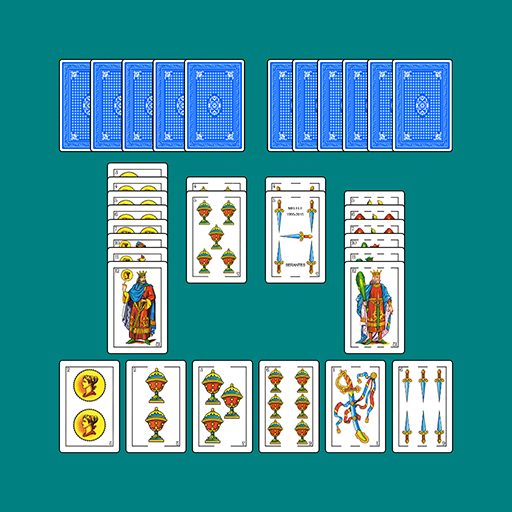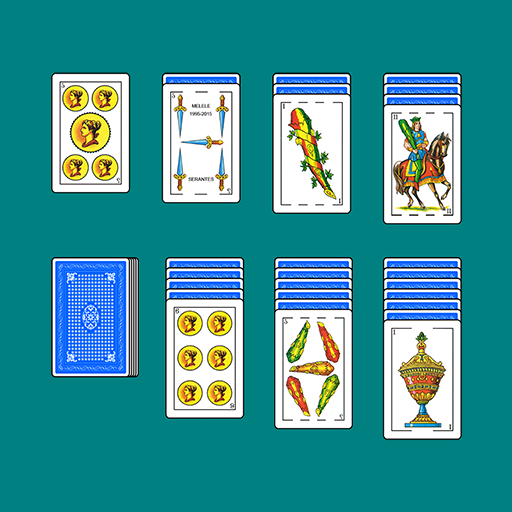Escoba
Jouez sur PC avec BlueStacks - la plate-forme de jeu Android, approuvée par + 500M de joueurs.
Page Modifiée le: 22 septembre 2019
Play Escoba on PC
Main characteristics:
- Play Escoba against ONLINE player or against CPUCaracterísticas destacadas:
- HD playing cards
- Sounds
- It includes help and play explanation
- Settings: Cards size and resolution, cards back color, sound, scoreboards, table and scores color, cards numbers size,...
- Demo
- Scores: Hands, matches, best and worst,...
- Achievements: They allow to achieve experiencie points
- Save and load game
- Landscape and vertical orientation
- Move to SD
Play:
- The object of the game is to be the first player to score 21 or more points through capturing cards (By default. It's possible to play to 11 or 15 too).
- A match has several hands. In each hand each player is dealt three cards and four cards are dealt in the table.
Scoring:
- One point for each Escoba
- One point for most cards
- One point for most coins
- One point for most sevens (by default) or best seventy
- One point for the player with the seven of coins
The rules settings allow changing some of this rules:
- Game points: 11, 15 or 21
- Hand Escoba and double hand Escoba
Jouez à Escoba sur PC. C'est facile de commencer.
-
Téléchargez et installez BlueStacks sur votre PC
-
Connectez-vous à Google pour accéder au Play Store ou faites-le plus tard
-
Recherchez Escoba dans la barre de recherche dans le coin supérieur droit
-
Cliquez pour installer Escoba à partir des résultats de la recherche
-
Connectez-vous à Google (si vous avez ignoré l'étape 2) pour installer Escoba
-
Cliquez sur l'icône Escoba sur l'écran d'accueil pour commencer à jouer