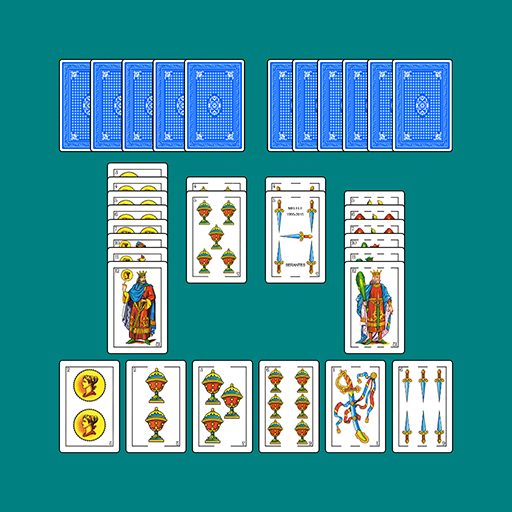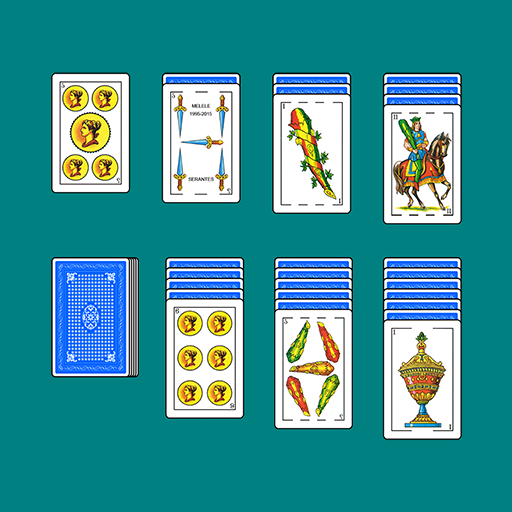Escoba
Mainkan di PC dengan BlueStacks – platform Game-Game Android, dipercaya oleh lebih dari 500 juta gamer.
Halaman Dimodifikasi Aktif: 22 September 2019
Play Escoba on PC
Main characteristics:
- Play Escoba against ONLINE player or against CPUCaracterísticas destacadas:
- HD playing cards
- Sounds
- It includes help and play explanation
- Settings: Cards size and resolution, cards back color, sound, scoreboards, table and scores color, cards numbers size,...
- Demo
- Scores: Hands, matches, best and worst,...
- Achievements: They allow to achieve experiencie points
- Save and load game
- Landscape and vertical orientation
- Move to SD
Play:
- The object of the game is to be the first player to score 21 or more points through capturing cards (By default. It's possible to play to 11 or 15 too).
- A match has several hands. In each hand each player is dealt three cards and four cards are dealt in the table.
Scoring:
- One point for each Escoba
- One point for most cards
- One point for most coins
- One point for most sevens (by default) or best seventy
- One point for the player with the seven of coins
The rules settings allow changing some of this rules:
- Game points: 11, 15 or 21
- Hand Escoba and double hand Escoba
Mainkan Escoba di PC Mudah saja memulainya.
-
Unduh dan pasang BlueStacks di PC kamu
-
Selesaikan proses masuk Google untuk mengakses Playstore atau lakukan nanti
-
Cari Escoba di bilah pencarian di pojok kanan atas
-
Klik untuk menginstal Escoba dari hasil pencarian
-
Selesaikan proses masuk Google (jika kamu melewati langkah 2) untuk menginstal Escoba
-
Klik ikon Escoba di layar home untuk membuka gamenya