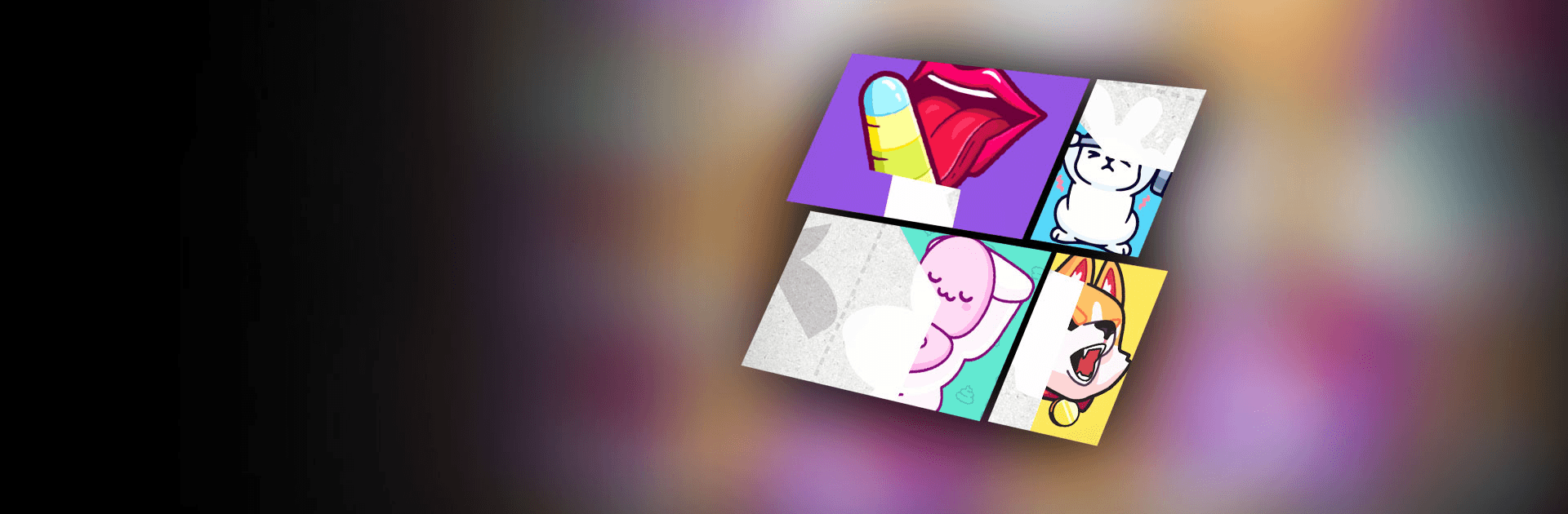

Paper Fold: juego de lógica
Juega en PC con BlueStacks: la plataforma de juegos Android, en la que confían más de 500 millones de jugadores.
Página modificada el: 29 jul 2024
Play Paper Fold on PC
Paper Fold is a puzzle game developed by Good Job Games. BlueStacks app player is the best platform to play this Android game on your PC or Mac for an immersive gaming experience!
Play Paper Fold on PC and enjoy this casual game from the large and gorgeous display on your PC! Fold the paper in each level to complete and reveal perfect beautiful pictures waiting for you to unveil them!
In the Paper Fold PC game, you’re to fold and create pictures by taking cues from the faint broken lines drawn across the paper. With just a few taps, you can fold and unveil funny images and even take beautiful screenshots!
There are lots of cool cartoon pictures to unveil in Paper Fold! How would you like to see pictures of a cute little dog backing or a cat lifting some weights?
With the very simple mechanics and esthetically pleasing images, it’s a wonderful way to relax and have fun! Keep folding the papers and progress to higher levels! How far can you go? Download Paper Fold on PC and find out now!
Juega Paper Fold: juego de lógica en la PC. Es fácil comenzar.
-
Descargue e instale BlueStacks en su PC
-
Complete el inicio de sesión de Google para acceder a Play Store, o hágalo más tarde
-
Busque Paper Fold: juego de lógica en la barra de búsqueda en la esquina superior derecha
-
Haga clic para instalar Paper Fold: juego de lógica desde los resultados de búsqueda
-
Complete el inicio de sesión de Google (si omitió el paso 2) para instalar Paper Fold: juego de lógica
-
Haz clic en el ícono Paper Fold: juego de lógica en la pantalla de inicio para comenzar a jugar



