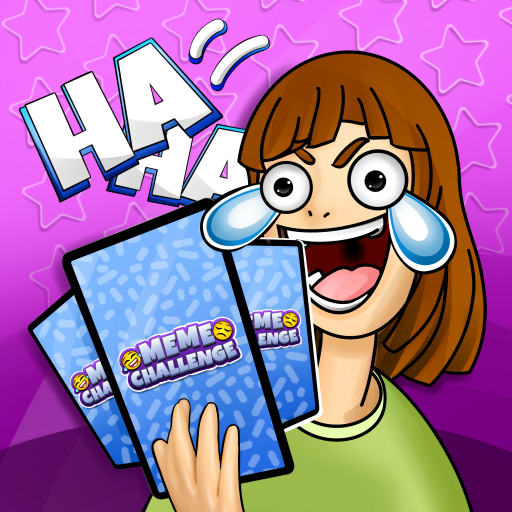Fruit Merge: Watermelon Puzzle
Jogue no PC com BlueStacks - A Plataforma de Jogos Android, confiada por mais de 500 milhões de jogadores.
Página modificada em: 3 de fev. de 2025
Play Fruit Merge-Juicy Melon Puzzle on PC
Step into a world where fruits don't just meet; they evolve. Pair identical fruits and watch them evolve into a new kind. To discover the majestic fruits by merging your way through challenges. Every fruit drop is a decision. Every merge is a strategy. Prevent the fruits from overflowing.
🌏 Battle Players Worldwide!
Show off your merging prowess by competing against players. With a leaderboard to conquer, aim to merge all and claim the top spot.
🔥 Daily Hurdles, Fresh Adventures!
Every new day comes with its set of challenges. Lots of maps to unlock. Lots of piece sets to buy. Play as you like!
✨ Crafted for Continuous Delight!
Experience fluid gameplay and cute graphics tailored for endless merging entertainment. Every aspect, from visuals to mechanics, is designed for your optimal enjoyment.
🍎 Ready for the Fruit Merging Challenge?
Plunge into a world filled with delightful fruit merges, dynamic strategies, and the race to the ultimate fruit. Begin your mesmerizing fruit fusion journey today!
Jogue Fruit Merge: Watermelon Puzzle no PC. É fácil começar.
-
Baixe e instale o BlueStacks no seu PC
-
Conclua o login do Google para acessar a Play Store ou faça isso mais tarde
-
Procure por Fruit Merge: Watermelon Puzzle na barra de pesquisa no canto superior direito
-
Clique para instalar Fruit Merge: Watermelon Puzzle a partir dos resultados da pesquisa
-
Conclua o login do Google (caso você pulou a etapa 2) para instalar o Fruit Merge: Watermelon Puzzle
-
Clique no ícone do Fruit Merge: Watermelon Puzzle na tela inicial para começar a jogar