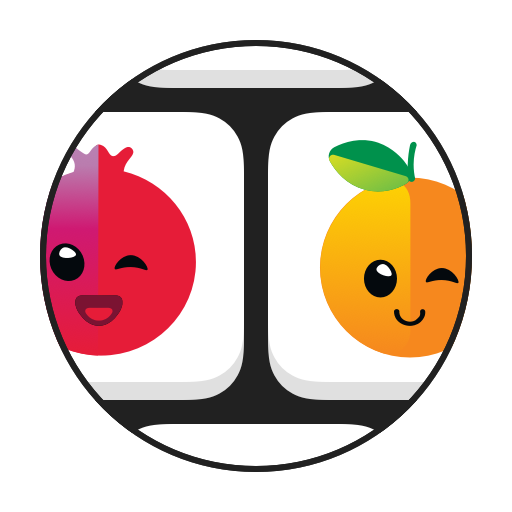FallingUnBlock
Juega en PC con BlueStacks: la plataforma de juegos Android, en la que confían más de 500 millones de jugadores.
Página modificada el: 8 de junio de 2021
Play FallingUnBlock on PC
You can observe what it looks like, analyze its behavior, judge its rhythm, and finally realize a sense of accomplishment that you have never had before.
But it also has a little temper. When it hits the roof, it won't make you happy anymore, you can only start again.
How to play
1. Move the gem block left and right.
2. Let the gems fall.
3. When it fills the vacant position below, it will be eliminated and you will get points.
4. Eliminate multiple rows of gems to get extra points.
5. When there are colored gems in the row that is about to be eliminated, the gems around the colored gems will be eliminated together.
Juega FallingUnBlock en la PC. Es fácil comenzar.
-
Descargue e instale BlueStacks en su PC
-
Complete el inicio de sesión de Google para acceder a Play Store, o hágalo más tarde
-
Busque FallingUnBlock en la barra de búsqueda en la esquina superior derecha
-
Haga clic para instalar FallingUnBlock desde los resultados de búsqueda
-
Complete el inicio de sesión de Google (si omitió el paso 2) para instalar FallingUnBlock
-
Haz clic en el ícono FallingUnBlock en la pantalla de inicio para comenzar a jugar