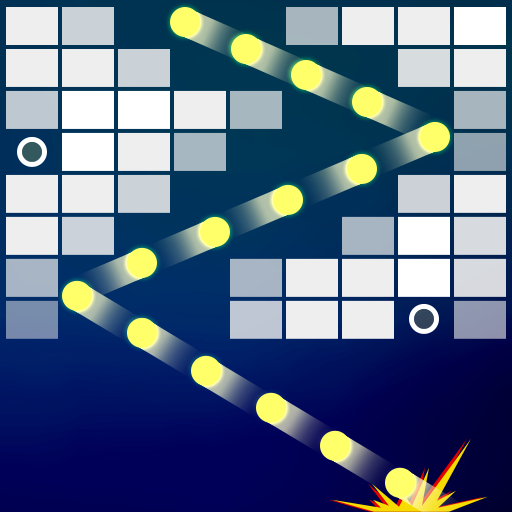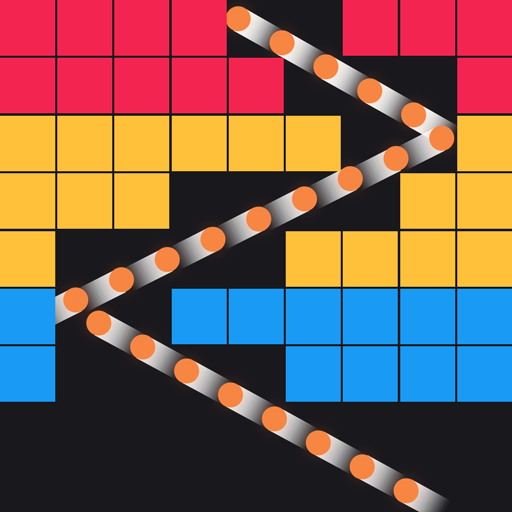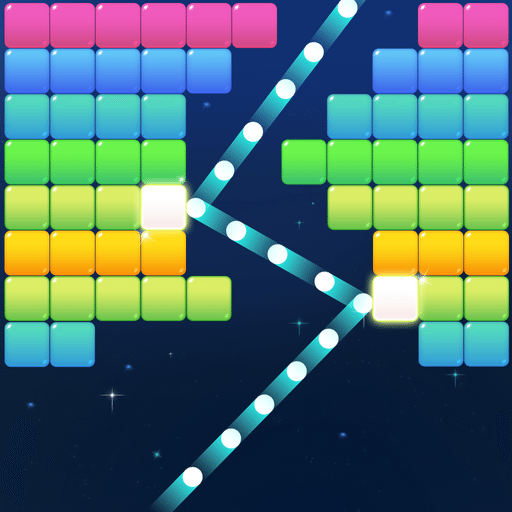
Bricks Breaker Legend
Jogue no PC com BlueStacks - A Plataforma de Jogos Android, confiada por mais de 500 milhões de jogadores.
Página modificada em: 6 de setembro de 2019
Play Bricks Breaker Legend on PC
▶How to play:
✴ Keep and adjust the ball, fire it in a touch and break as many bricks as possible..
✴ Hit the bricks and reduce its number until it breaks.
✴ Break all the bricks to clear the stages and get to the next level.
✴ Break as many bricks as possible in a shoot to collect 3 stars.
▶KEY FEATURE :
✴ 3 modes available: Classic, Level and 100 balls.
✴ Tons of levels
✴ Various types of balls
✴ Super fun and attractive sound.
✴ Wonderful and satisfying graphics
✴ Continuous update of game content and unique features
Play our now and enjoy the satisfying feeling of aiming the ball, choosing the best angle, shoot and break as many bricks as possible.
▶IEC Corporation:
- Like us on Facebook: https://www.facebook.com/IEC-Games-1270192073113706/
- Support email: support@ieccorp.vn
- For business inquiries: games@ieccorp.vn
Jogue Bricks Breaker Legend no PC. É fácil começar.
-
Baixe e instale o BlueStacks no seu PC
-
Conclua o login do Google para acessar a Play Store ou faça isso mais tarde
-
Procure por Bricks Breaker Legend na barra de pesquisa no canto superior direito
-
Clique para instalar Bricks Breaker Legend a partir dos resultados da pesquisa
-
Conclua o login do Google (caso você pulou a etapa 2) para instalar o Bricks Breaker Legend
-
Clique no ícone do Bricks Breaker Legend na tela inicial para começar a jogar