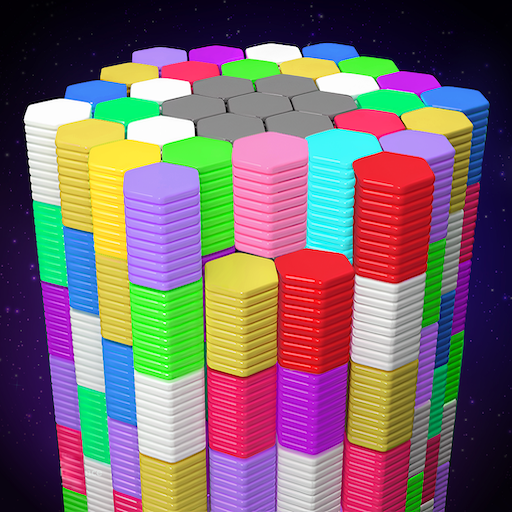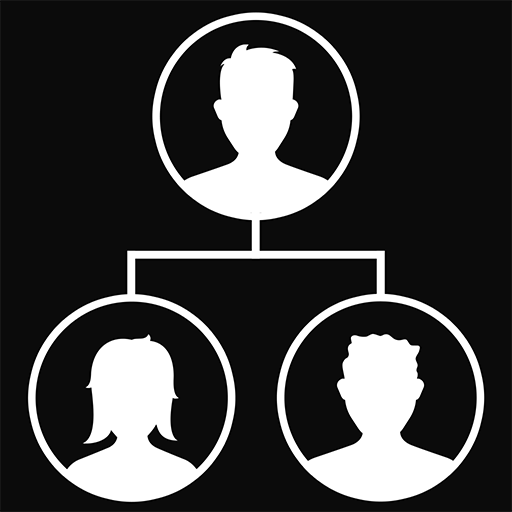Merge Sticker Playbook 2D
Jouez sur PC avec BlueStacks - la plate-forme de jeu Android, approuvée par + 500M de joueurs.
Page Modifiée le: Mar 20, 2025
Play Merge Sticker Playbook 2D on PC
🧩 Merge and Match: Dive into the delightful world of merging stickers! Combine vibrant stickers to reveal stunning visuals and unlock the next page in your sticker book. It's a creative twist that adds a new dimension to your puzzle-solving journey.
🎨 Coloring Adventure: Experience the joy of coloring with a fresh perspective. Instead of traditional coloring, fill intricate designs with colorful stickers. Choose from a rich range of colors and match them strategically to create your own masterpiece.
🌈 Endless Themes and Challenges: Explore diverse themes, from breathtaking landscapes to adorable animals and famous landmarks. Each page presents a new challenge, inviting you to engage in creative play and exercise your brain.
👪 Fun for All Ages: Merge Sticker Playbook 2D is perfect for kids and adults alike. It offers a wonderful way to bond with family members over shared puzzle-solving experiences. Challenge yourself with puzzles of varying difficulty levels and become a Sticker Playbook champion.
🏆 Sticker Mastery: Collect stickers, earn rewards, and unlock achievements as you progress through the game. Stimulate your mind and imagination by solving puzzles and creating sticker art. It's not just a game; it's a therapeutic escape into a world of colorful, cute, and calming enjoyment for all ages.
🌌 Tranquil Gameplay: Immerse yourself in a calm and serene gaming environment. Whether you're seeking relaxation or a fun coloring and puzzle game, Merge Sticker Playbook 2D has it all.
Download the game now and embark on a journey where merging, coloring, and puzzle-solving come together in a delightful and ASMR-relaxing experience! 🎨🧩🌈
Jouez à Merge Sticker Playbook 2D sur PC. C'est facile de commencer.
-
Téléchargez et installez BlueStacks sur votre PC
-
Connectez-vous à Google pour accéder au Play Store ou faites-le plus tard
-
Recherchez Merge Sticker Playbook 2D dans la barre de recherche dans le coin supérieur droit
-
Cliquez pour installer Merge Sticker Playbook 2D à partir des résultats de la recherche
-
Connectez-vous à Google (si vous avez ignoré l'étape 2) pour installer Merge Sticker Playbook 2D
-
Cliquez sur l'icône Merge Sticker Playbook 2D sur l'écran d'accueil pour commencer à jouer