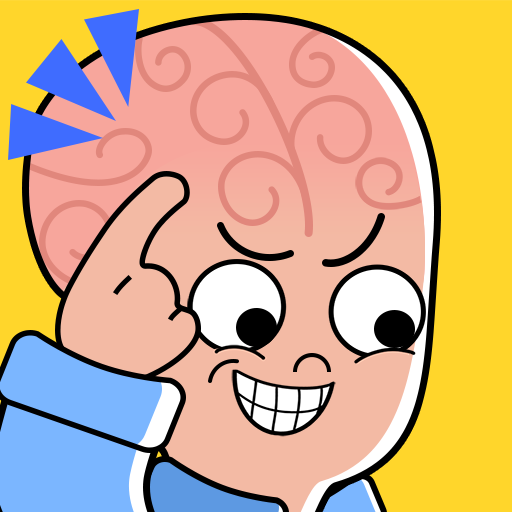このページには広告が含まれます
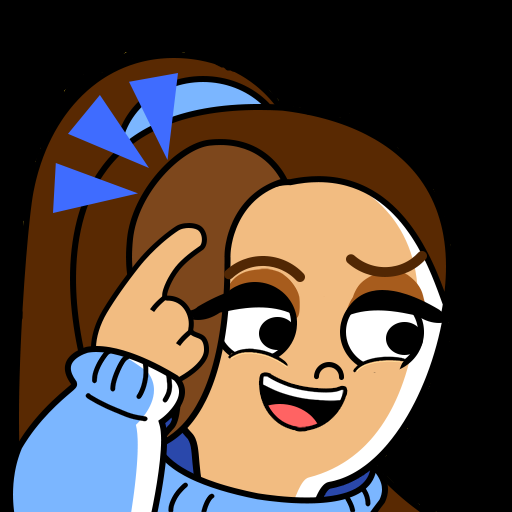
Brain Puzzle: 3D Games
Casual | Gamejam
BlueStacksを使ってPCでプレイ - 5憶以上のユーザーが愛用している高機能Androidゲーミングプラットフォーム
Play Brain Puzzle: 3D Games on PC
Ready? Solve! Boost that BIG BRAIN IQ to the next dimension! IN 3D! With all of the top games… in 1 game!
Solve, save, rescue, eat, tattoo, balance and paint your way to glorious victory, through these MEGA fun-packed BIG BRAIN BOOSTING mini game challenges!
Get smart in 3D! Join the interdimensional duck as he experiments on Bob in his laboratory! Test Bob’s strength, sight, and skills in this 1 of a kind mega-mix of games!
Featuring:
- Top games!
- Painting
- Puzzles
- Donuts!
- Ducks!
- Danger!
- Bob!
- Swords!
- Mental stimulation for your IQ!
If you have any questions or comments, feel free to contact us at: hello@gamejam.co
Solve, save, rescue, eat, tattoo, balance and paint your way to glorious victory, through these MEGA fun-packed BIG BRAIN BOOSTING mini game challenges!
Get smart in 3D! Join the interdimensional duck as he experiments on Bob in his laboratory! Test Bob’s strength, sight, and skills in this 1 of a kind mega-mix of games!
Featuring:
- Top games!
- Painting
- Puzzles
- Donuts!
- Ducks!
- Danger!
- Bob!
- Swords!
- Mental stimulation for your IQ!
If you have any questions or comments, feel free to contact us at: hello@gamejam.co
Brain Puzzle: 3D GamesをPCでプレイ
-
BlueStacksをダウンロードしてPCにインストールします。
-
GoogleにサインインしてGoogle Play ストアにアクセスします。(こちらの操作は後で行っても問題ありません)
-
右上の検索バーにBrain Puzzle: 3D Gamesを入力して検索します。
-
クリックして検索結果からBrain Puzzle: 3D Gamesをインストールします。
-
Googleサインインを完了してBrain Puzzle: 3D Gamesをインストールします。※手順2を飛ばしていた場合
-
ホーム画面にてBrain Puzzle: 3D Gamesのアイコンをクリックしてアプリを起動します。