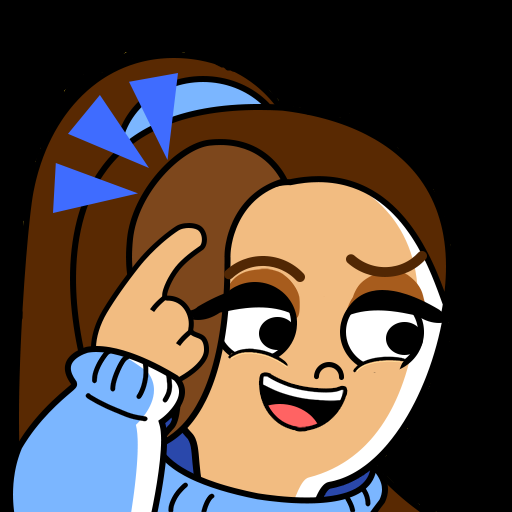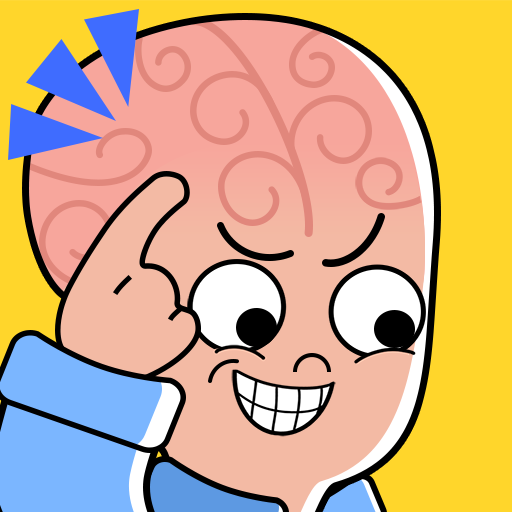
Brain Games 3D
Gioca su PC con BlueStacks: la piattaforma di gioco Android, considerata affidabile da oltre 500 milioni di giocatori.
Pagina modificata il: 7 febbraio 2020
Play Brain Games 3D on PC
Play now and prove you're smarter than all the rest!
Brain Games 3D is a new addictive brain game will of puzzles and fun questions to test just how smart you really are! We've got puzzle levels and all types of crazy tricky questions for that big beautiful brain you've got! Play now!
Features:
- Imaginative puzzle mini-games!
- Super tricky teasers!
- Donuts and ducks!
- Toilets and aliens!
- Test your imagination against wild questions now!
Contact us at hello@gamejam.co
Gioca Brain Games 3D su PC. È facile iniziare.
-
Scarica e installa BlueStacks sul tuo PC
-
Completa l'accesso a Google per accedere al Play Store o eseguilo in un secondo momento
-
Cerca Brain Games 3D nella barra di ricerca nell'angolo in alto a destra
-
Fai clic per installare Brain Games 3D dai risultati della ricerca
-
Completa l'accesso a Google (se hai saltato il passaggio 2) per installare Brain Games 3D
-
Fai clic sull'icona Brain Games 3D nella schermata principale per iniziare a giocare