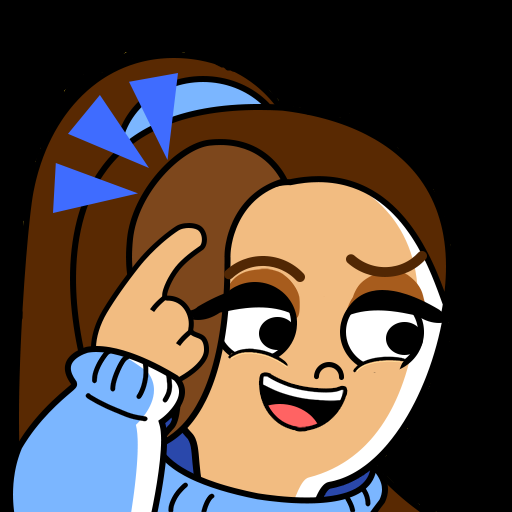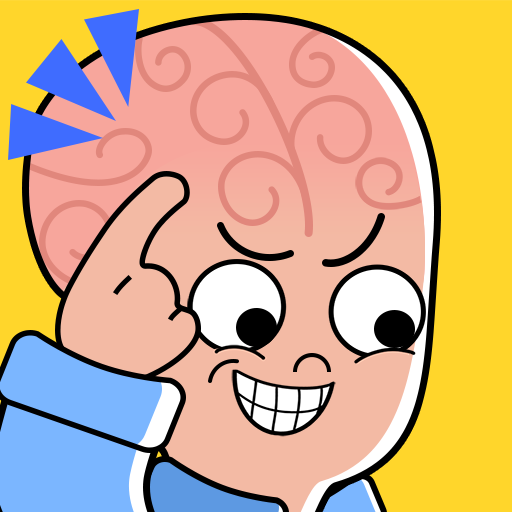
Brain Games 3D
Graj na PC z BlueStacks – Platforma gamingowa Android, która uzyskała zaufanie ponad 500 milionów graczy!
Strona zmodyfikowana w dniu: 7 lutego 2020
Play Brain Games 3D on PC
Play now and prove you're smarter than all the rest!
Brain Games 3D is a new addictive brain game will of puzzles and fun questions to test just how smart you really are! We've got puzzle levels and all types of crazy tricky questions for that big beautiful brain you've got! Play now!
Features:
- Imaginative puzzle mini-games!
- Super tricky teasers!
- Donuts and ducks!
- Toilets and aliens!
- Test your imagination against wild questions now!
Contact us at hello@gamejam.co
Zagraj w Brain Games 3D na PC. To takie proste.
-
Pobierz i zainstaluj BlueStacks na PC
-
Zakończ pomyślnie ustawienie Google, aby otrzymać dostęp do sklepu Play, albo zrób to później.
-
Wyszukaj Brain Games 3D w pasku wyszukiwania w prawym górnym rogu.
-
Kliknij, aby zainstalować Brain Games 3D z wyników wyszukiwania
-
Ukończ pomyślnie rejestrację Google (jeśli krok 2 został pominięty) aby zainstalować Brain Games 3D
-
Klinij w ikonę Brain Games 3D na ekranie startowym, aby zacząć grę