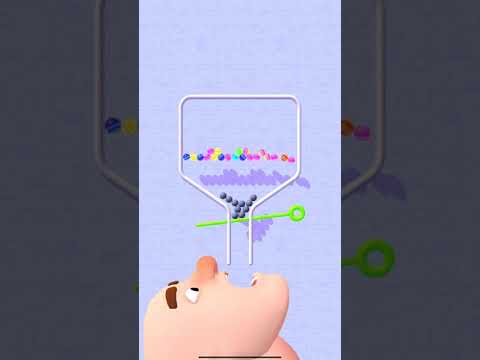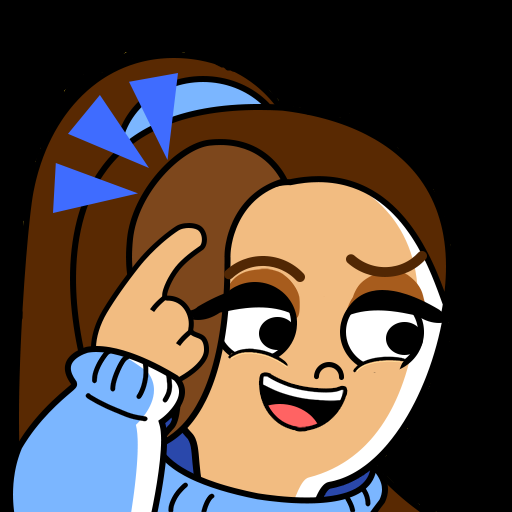Mini Games Universe
Spiele auf dem PC mit BlueStacks - der Android-Gaming-Plattform, der über 500 Millionen Spieler vertrauen.
Seite geändert am: 10. Dezember 2020
Play Mini Games Universe on PC
HELP SAVE THE universe, human. It's a big galaxy out there! And we need YOU to help STEVE and HIS UNCLE a mad scientist, travel space! Let's see how SMART you are with some BRAIN games! LET'S test your SKILLS with some ACTION AND ADVENTURE! Are you smart enough to beat them all?
Discover why the toilet is talking! Find out the mysteries of the universe and DOWNLOAD NOW!
Finally! A game that has it all! A mix of many mini games and brain puzzles to keep you entertained until the universe is gone! BIG BANG!
Roam the planets and find new mysteries! And some cash! DISCOVER new worlds! GET RICH!
FIND aliens like you've never seen before!
HELP US! And PLAY NOW!
FEATURING:
Puzzles
Mini games
Space exploration
ALIENS!
PLANETS!
BIG MONEY!
Spaceships!
If you have any questions or comments, feel free to contact us at: hello@gamejam.co
Please note that our VIP Membership is an auto-renewing subscription!
Link to Terms and Conditions: https://gamejam.co/terms
Link to Privacy Policy:https://gamejam.co/privacy
Spiele Mini Games Universe auf dem PC. Der Einstieg ist einfach.
-
Lade BlueStacks herunter und installiere es auf deinem PC
-
Schließe die Google-Anmeldung ab, um auf den Play Store zuzugreifen, oder mache es später
-
Suche in der Suchleiste oben rechts nach Mini Games Universe
-
Klicke hier, um Mini Games Universe aus den Suchergebnissen zu installieren
-
Schließe die Google-Anmeldung ab (wenn du Schritt 2 übersprungen hast), um Mini Games Universe zu installieren.
-
Klicke auf dem Startbildschirm auf das Mini Games Universe Symbol, um mit dem Spielen zu beginnen