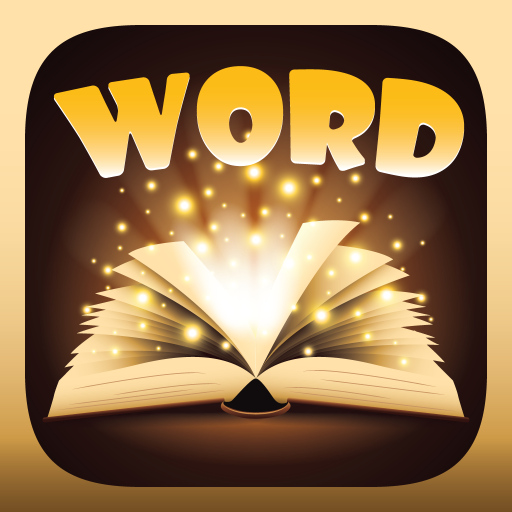Word Connect Puzzle : City Adventure 2020
العب على الكمبيوتر الشخصي مع BlueStacks - نظام أندرويد للألعاب ، موثوق به من قبل أكثر من 500 مليون لاعب.
تم تعديل الصفحة في: 21 نوفمبر 2019
Play Word Connect Puzzle : City Adventure 2020 on PC
★★★ FEATURES ★★★
★EAST TO PLAY
Correct swipe the letters horizontally, vertically, diagonally, forwards or backwards to form a specific hidden word. Find as many words as possible to unlock levels and earn extra bonus coins.
★ Daily Gift.
★ Hundreds of Word Puzzle Games.
★ Automatically saved.
★ Tons of words! 7900 levels in total await!
★ Play OFFLINE in anytime and anywhere with no time limits.
★ Free & easy to play, challenging to master word games.
★ Word Games designed for all ages, perfect for kids & adults!.
★Full of Bonus
Make quest achievements to earn HUGE game money.
Get rewards by finding more extra words!
★ Word games were created by person, not by computer, to make sure word puzzle games are always interesting and fun.
★ You can also get more coins purchasing or watching advertising videos
★ Play OFFLINE in anytime and anywhere.
★ All grids are double-checked to make sure they are solvable!
★ Applicable to Any Ages!
★ FREE Update!
This is a perfect word games for word connect fans,Download, and make the words !
Play the word games now, you will find it so addictive and just can't put your phone down.
We really value your feedback, you can say what's on your mind when you rate the word games. Your comments will be read carefully.
العب Word Connect Puzzle : City Adventure 2020 على جهاز الكمبيوتر. من السهل البدء.
-
قم بتنزيل BlueStacks وتثبيته على جهاز الكمبيوتر الخاص بك
-
أكمل تسجيل الدخول إلى Google للوصول إلى متجر Play ، أو قم بذلك لاحقًا
-
ابحث عن Word Connect Puzzle : City Adventure 2020 في شريط البحث أعلى الزاوية اليمنى
-
انقر لتثبيت Word Connect Puzzle : City Adventure 2020 من نتائج البحث
-
أكمل تسجيل الدخول إلى Google (إذا تخطيت الخطوة 2) لتثبيت Word Connect Puzzle : City Adventure 2020
-
انقر على أيقونة Word Connect Puzzle : City Adventure 2020 على الشاشة الرئيسية لبدء اللعب