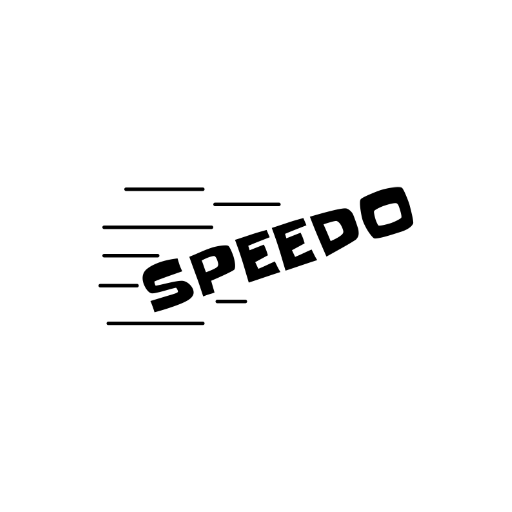Tile Saga - Match 3 Puzzle
Juega en PC con BlueStacks: la plataforma de juegos Android, en la que confían más de 500 millones de jugadores.
Página modificada el: 1 ago 2024
Play Tile Saga - Match 3 Puzzle on PC
Key Features-
- Daily Lucky Wheel: Spin the lucky wheel every day to win amazing prizes! From extra moves to powerful boosters, the daily lucky wheel offers a chance to boost your game with fantastic rewards.
- Treasure Chests: Unlock treasure chests filled with valuable rewards. Complete levels and special challenges to earn keys and unlock these chests
- Free Coins Every 6 Hours: Enjoy free coins every 6 hours! Just tap to claim your reward and use your coins to purchase help items
- Undo Feature: Made a move you regret? No problem! Use the undo feature to reverse your last move and strategize your way to victory. Perfect for those tricky levels where every move counts.
- Shuffle Power-Up: Stuck with no matches? Use the shuffle power-up to rearrange the tiles on the board and create new opportunities for matches. Keep the game moving and find your path to success.
- Hint Feature: Need a little help? Use the hint feature to highlight a potential match and keep your progress going. Ideal for those moments when you need a nudge in the right direction.
More Reasons to Play -
Engaging Levels: Over 1000 unique levels designed to challenge and entertain you.
Stunning Graphics: Vibrant and colourful tile designs that make every match a visual delight.
Get ready to join millions of players worldwide and master the art of tile-matching with Tile Saga - Match 3 Puzzle. Download and start your adventure today, with endless rewards and fun at your fingertips!
Do share feedback with us!
Juega Tile Saga - Match 3 Puzzle en la PC. Es fácil comenzar.
-
Descargue e instale BlueStacks en su PC
-
Complete el inicio de sesión de Google para acceder a Play Store, o hágalo más tarde
-
Busque Tile Saga - Match 3 Puzzle en la barra de búsqueda en la esquina superior derecha
-
Haga clic para instalar Tile Saga - Match 3 Puzzle desde los resultados de búsqueda
-
Complete el inicio de sesión de Google (si omitió el paso 2) para instalar Tile Saga - Match 3 Puzzle
-
Haz clic en el ícono Tile Saga - Match 3 Puzzle en la pantalla de inicio para comenzar a jugar