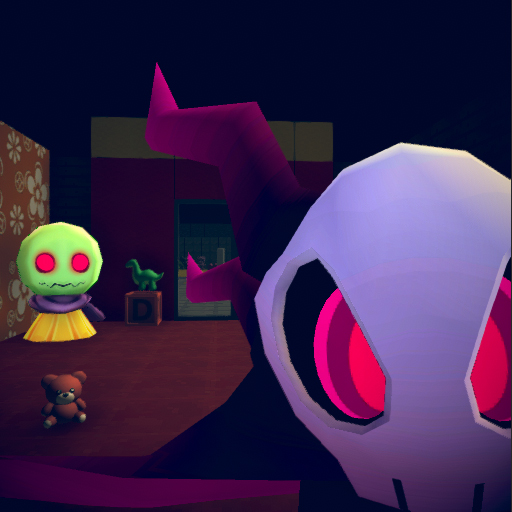Poppy Game: Survival Challenge
Jogue no PC com BlueStacks - A Plataforma de Jogos Android, confiada por mais de 500 milhões de jogadores.
Página modificada em: 8 de janeiro de 2022
Play Poppy Game: Survival Challenge on PC
If you're looking for your favorite fun and addictive Poppy Horror character, it's Playtime for you to get start in this Poppy Game: Survival Challenge game!
Play the role as Huggy the seeker or 456 player. As 456 player, you will need to find your safe and sound shelters to be the last survior. Don't let Huggy and other players find out where you are and catch you. Hide at anywhere you want away from the seeker's vision range. It will be so much fun!
Let's start your endless survival journey with Poppy Game: Survival Challenge!
Jogue Poppy Game: Survival Challenge no PC. É fácil começar.
-
Baixe e instale o BlueStacks no seu PC
-
Conclua o login do Google para acessar a Play Store ou faça isso mais tarde
-
Procure por Poppy Game: Survival Challenge na barra de pesquisa no canto superior direito
-
Clique para instalar Poppy Game: Survival Challenge a partir dos resultados da pesquisa
-
Conclua o login do Google (caso você pulou a etapa 2) para instalar o Poppy Game: Survival Challenge
-
Clique no ícone do Poppy Game: Survival Challenge na tela inicial para começar a jogar