
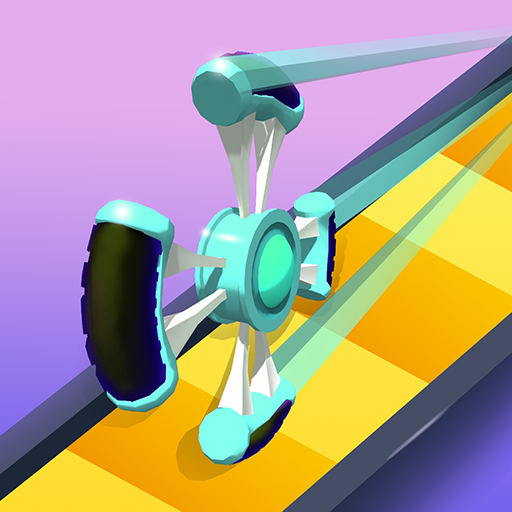
Wheels Run 3D
Play on PC with BlueStacks – the Android Gaming Platform, trusted by 500M+ gamers.
Page Modified on: Sep 3, 2023
Play Wheels Run 3D on PC or Mac
Wheels Run 3D is a Racing game developed by Sixcube. BlueStacks app player is the best platform to play this Android game on your PC or Mac for an immersive gaming experience.
Prepare yourself for an exhilarating journey because Wheels Run 3D is about to take you on one. While competing against other players on challenging 3D tracks, this exhilarating game gives you the ability to steer wacky and wild wheels.
Your objective is to tap to make your wheel bigger and release to make it smaller, thereby adjusting its size so that it can go through the various barriers and obstacles that are in your path. This game will keep you entertained for hours on end due to the fact that it features a wide variety of hilarious wheels that do not exist in real life.
Try to break free of the confines of the runway by racing as quickly as possible. You have never encountered anything quite like this level of speed and excitement before.
Download Wheels Run 3D on PC with BlueStacks and experience the fastest moments.
Play Wheels Run 3D on PC. It’s easy to get started.
-
Download and install BlueStacks on your PC
-
Complete Google sign-in to access the Play Store, or do it later
-
Look for Wheels Run 3D in the search bar at the top right corner
-
Click to install Wheels Run 3D from the search results
-
Complete Google sign-in (if you skipped step 2) to install Wheels Run 3D
-
Click the Wheels Run 3D icon on the home screen to start playing



