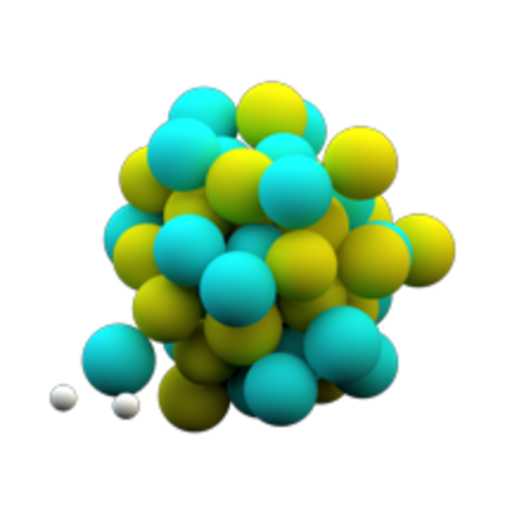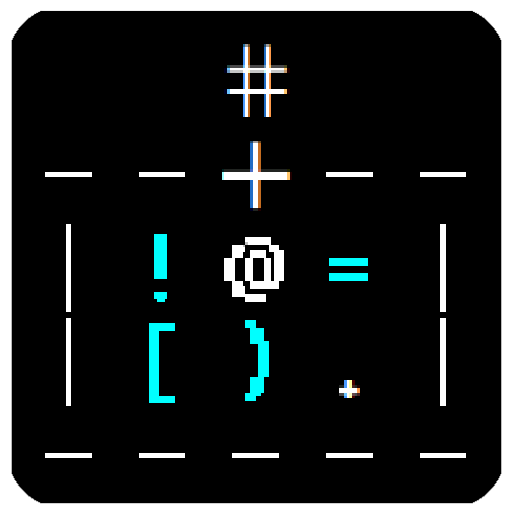
PocketRogue(Simple-RogueLike)
Role Playing | sadak0826
5억명 이상의 게이머가 신뢰하는 안드로이드 게임 플랫폼 BlueStacks으로 PC에서 플레이하세요.
Play PocketRogue(Simple-RogueLike) on PC
◆ Overview
Pocket rogue is simple
It is a roguelike game.
It can be operated easily with one hand.
Please go to school and commute time for commuting.
◆ Game description
· About the button
Direction button: Move to where the arrow points
Compass button: Indicates the direction the player is facing. You can change the direction clockwise when pressed.
Menu button: Displays the item column. Weapons can be equipped and items can be used.
Remote attack button: Attacks with a bow and arrow. You can use it many times.
Melee attack button: Attacks with a sword.
· bout characters
【|】:Vertical Wall
【-】:Horizontal wall
【.】:Floor
【@】:Player (you)
【#】:Aisle
【+】:Door
【%】:Stairs
【&】:Adventurer's Will (adventure hint)
【^】:Trap
【)】:Melee attack weapon (sword)
【(】:Remote attack weapon (arrow)
【[】:Shield
【=】:Ring
【!】:medicine
【?】:Spellbook
【:】:Food
【$】:Advertising store
【*】:Jewelry
【A to Z】: Monster
· About color of monster
White: Beast-type monster
Brown: Spirit-type monster
Gray: Devil series monster
Green: Reptile monster
◆ Other
Rankings are deleted irregularly
Pocket rogue is simple
It is a roguelike game.
It can be operated easily with one hand.
Please go to school and commute time for commuting.
◆ Game description
· About the button
Direction button: Move to where the arrow points
Compass button: Indicates the direction the player is facing. You can change the direction clockwise when pressed.
Menu button: Displays the item column. Weapons can be equipped and items can be used.
Remote attack button: Attacks with a bow and arrow. You can use it many times.
Melee attack button: Attacks with a sword.
· bout characters
【|】:Vertical Wall
【-】:Horizontal wall
【.】:Floor
【@】:Player (you)
【#】:Aisle
【+】:Door
【%】:Stairs
【&】:Adventurer's Will (adventure hint)
【^】:Trap
【)】:Melee attack weapon (sword)
【(】:Remote attack weapon (arrow)
【[】:Shield
【=】:Ring
【!】:medicine
【?】:Spellbook
【:】:Food
【$】:Advertising store
【*】:Jewelry
【A to Z】: Monster
· About color of monster
White: Beast-type monster
Brown: Spirit-type monster
Gray: Devil series monster
Green: Reptile monster
◆ Other
Rankings are deleted irregularly
PC에서 PocketRogue(Simple-RogueLike) 플레이해보세요.
-
BlueStacks 다운로드하고 설치
-
Google Play 스토어에 로그인 하기(나중에 진행가능)
-
오른쪽 상단 코너에 PocketRogue(Simple-RogueLike) 검색
-
검색 결과 중 PocketRogue(Simple-RogueLike) 선택하여 설치
-
구글 로그인 진행(만약 2단계를 지나갔을 경우) 후 PocketRogue(Simple-RogueLike) 설치
-
메인 홈화면에서 PocketRogue(Simple-RogueLike) 선택하여 실행