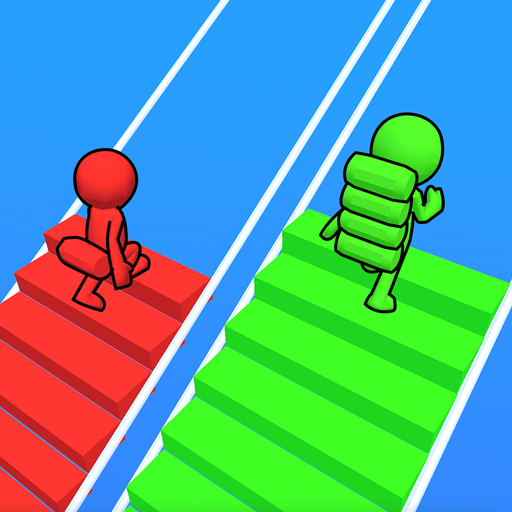Sort It 3D
Play on PC with BlueStacks – the Android Gaming Platform, trusted by 500M+ gamers.
Page Modified on: Nov 16, 2023
Play Sort It 3D on PC
Sort It 3D is a Puzzle game developed by Supersonic Studios LTD. BlueStacks app player is the best platform to play this Android game on your PC or Mac for an immersive gaming experience.
Get ready to put your sorting skills to the test in Sort It 3D, the ultimate puzzle game! The game’s goal is straightforward: place colored balls in their corresponding tubes.
Don’t be fooled by the simplicity and apparent ease of the early stages, where there are only a few colors present. The game gets progressively harder as you move through the levels, both in terms of the number of balls and the variety of colors they’re made of.
You have a room full of bouncing, brightly colored balls, and you need to put them in their respective tubes, one color at a time. The first few levels are relatively easy, but as you progress through the game, the difficulty rises along with the number and variety of balls. Ball sorting is suddenly a test of your agility and color recognition skills.
Nonetheless, as you progress through the game, you’ll gain access to increasingly difficult challenges and perilous traps. You’ll have to sort the balls even more balls into even more tubes. As the stakes and pressure increase, your sense of satisfaction and accomplishment will grow with each level you pass.
Download Sort It 3D on PC with BlueStacks and see how far can you go.
Play Sort It 3D on PC. It’s easy to get started.
-
Download and install BlueStacks on your PC
-
Complete Google sign-in to access the Play Store, or do it later
-
Look for Sort It 3D in the search bar at the top right corner
-
Click to install Sort It 3D from the search results
-
Complete Google sign-in (if you skipped step 2) to install Sort It 3D
-
Click the Sort It 3D icon on the home screen to start playing