
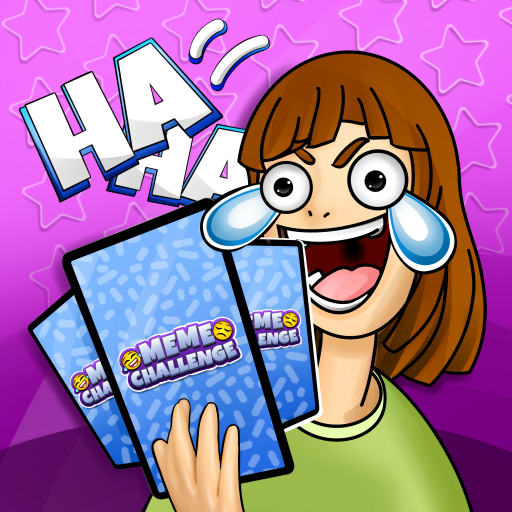
Meme Challenge: Dank Memes
BlueStacksを使ってPCでプレイ - 5憶以上のユーザーが愛用している高機能Androidゲーミングプラットフォーム
Play Meme Challenge: Dank Memes on PC or Mac
Meme Challenge: Dank Memes is a card game developed by Party Wolves. BlueStacks app player is the best platform to play this Android Game on your PC or Mac for an immersive gaming experience. Download Meme Challenge: Dank Memes on PC with BlueStacks.
Memes, according to one definition, are to culture what DNA is to life. GIFs with humor will make you laugh. To win the meme challenge, try to make everyone laugh. Win to upgrade your challenge room and dankest meme collection of historical cult memes and hilarious gifs.
The greatest memes of all time will keep you entertained and occupied. Enter competitions to win fresh memes. Spend money in the store to unlock fresh meme packs. You might be fortunate enough to obtain legendary meme cards. To win big, pick the meme that will make the most people laugh. Let’s all laugh out loud.
We can all laugh together at the ridiculous thanks to memes. Create your own absurd and offensive memes to compete with other meme gurus. Whoever has a better grasp of meme culture will triumph. The challenge here is to choose the situation-appropriate meme; your audience will serve as the jury.
Download Meme Challenge: Dank Memes on PC with BlueStacks and start playing.
Meme Challenge: Dank MemesをPCでプレイ
-
BlueStacksをダウンロードしてPCにインストールします。
-
GoogleにサインインしてGoogle Play ストアにアクセスします。(こちらの操作は後で行っても問題ありません)
-
右上の検索バーにMeme Challenge: Dank Memesを入力して検索します。
-
クリックして検索結果からMeme Challenge: Dank Memesをインストールします。
-
Googleサインインを完了してMeme Challenge: Dank Memesをインストールします。※手順2を飛ばしていた場合
-
ホーム画面にてMeme Challenge: Dank Memesのアイコンをクリックしてアプリを起動します。



