
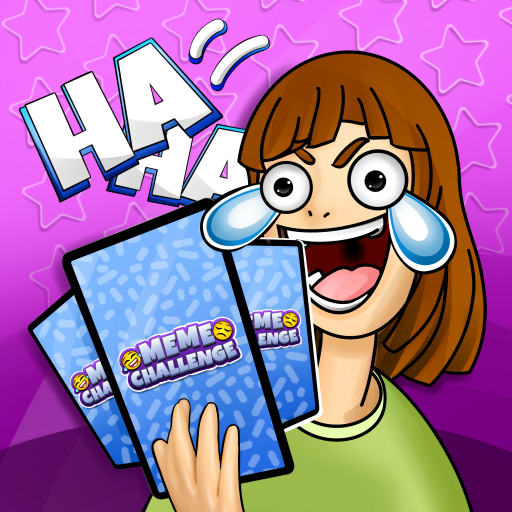
Meme Challenge: Dank Memes
Play on PC with BlueStacks – the Android Gaming Platform, trusted by 500M+ gamers.
Page Modified on: Apr 11, 2025
Play Meme Challenge: Dank Memes on PC or Mac
Meme Challenge: Dank Memes is a card game developed by Party Wolves. BlueStacks app player is the best platform to play this Android Game on your PC or Mac for an immersive gaming experience. Download Meme Challenge: Dank Memes on PC with BlueStacks.
Memes, according to one definition, are to culture what DNA is to life. GIFs with humor will make you laugh. To win the meme challenge, try to make everyone laugh. Win to upgrade your challenge room and dankest meme collection of historical cult memes and hilarious gifs.
The greatest memes of all time will keep you entertained and occupied. Enter competitions to win fresh memes. Spend money in the store to unlock fresh meme packs. You might be fortunate enough to obtain legendary meme cards. To win big, pick the meme that will make the most people laugh. Let’s all laugh out loud.
We can all laugh together at the ridiculous thanks to memes. Create your own absurd and offensive memes to compete with other meme gurus. Whoever has a better grasp of meme culture will triumph. The challenge here is to choose the situation-appropriate meme; your audience will serve as the jury.
Download Meme Challenge: Dank Memes on PC with BlueStacks and start playing.
Play Meme Challenge: Dank Memes on PC. It’s easy to get started.
-
Download and install BlueStacks on your PC
-
Complete Google sign-in to access the Play Store, or do it later
-
Look for Meme Challenge: Dank Memes in the search bar at the top right corner
-
Click to install Meme Challenge: Dank Memes from the search results
-
Complete Google sign-in (if you skipped step 2) to install Meme Challenge: Dank Memes
-
Click the Meme Challenge: Dank Memes icon on the home screen to start playing



