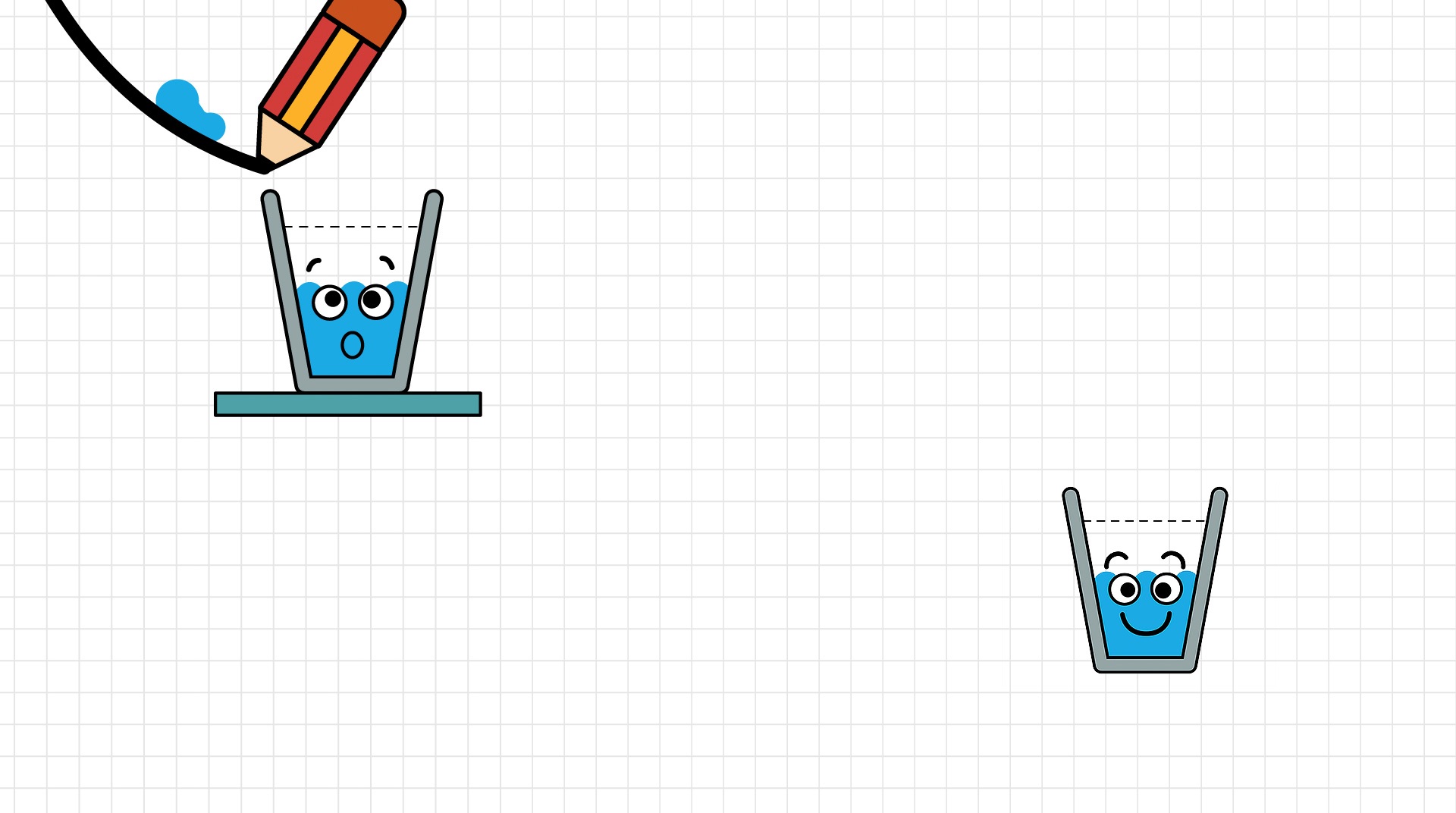

Happy Glass
BlueStacksを使ってPCでプレイ - 5憶以上のユーザーが愛用している高機能Androidゲーミングプラットフォーム
Play Happy Glass on PC or Mac
Happy Glass is a puzzle game developed by LION STUDIOS. BlueStacks app player is the best platform (emulator) to play this Android game on your PC or Mac for an immersive gaming experience!
Play Happy Glass on PC and enjoy this puzzle game from the large and gorgeous display on your PC! Meet our glass: he is usually a cheerful glass, but he is unhappy these days. This glass can only be cheered up by one thing—a little bit of water!
In the Happy Glass PC game, you must devise a strategy to get water into the glass and make it smile as it pours from the pipe. Draw lines to guide the flow into the cup and help in moving the water!
Enjoy a single-player puzzle game with a dynamic system where you can unlock new characters. Solve simple, clever, and entertaining yet challenging puzzles as you draw lines.
You can develop your own answer, so be creative and don’t be scared to think outside the box! Some levels may seem simple, but can you get all three stars on them? It’s time to find out!
Download Happy Glass on PC to play this exciting, casual puzzle game!
Happy GlassをPCでプレイ
-
BlueStacksをダウンロードしてPCにインストールします。
-
GoogleにサインインしてGoogle Play ストアにアクセスします。(こちらの操作は後で行っても問題ありません)
-
右上の検索バーにHappy Glassを入力して検索します。
-
クリックして検索結果からHappy Glassをインストールします。
-
Googleサインインを完了してHappy Glassをインストールします。※手順2を飛ばしていた場合
-
ホーム画面にてHappy Glassのアイコンをクリックしてアプリを起動します。




