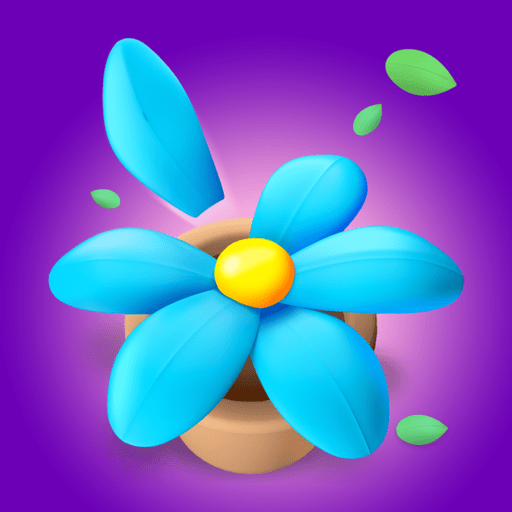Sticker Book: Color By Number
在電腦上使用BlueStacks –受到5億以上的遊戲玩家所信任的Android遊戲平台。
Play Sticker Book Puzzle on PC or Mac
Sticker Book Puzzle is a puzzle game developed by Lion Studios Plus. BlueStacks app player is the best platform to play this Android Game on your PC or Mac for an immersive gaming experience. A creative game that combines the joy of collecting stickers with the excitement of solving puzzles. You’ll have the chance to solve a variety of puzzles in this delightful puzzle adventure, each of which presents a different challenge. You’ll accumulate stickers as you advance and use them to fill your digital sticker book, which ups the fun factor of the game. Puzzle fans of all ages will enjoy Sticker Book’s varied puzzles and charming sticker collection mechanics for hours on end.
The primary gameplay objective is to solve puzzles that span numerous categories and themes. The game provides a variety of puzzle types to keep you interested, ranging from the traditional jigsaw to more difficult and interactive challenges. The sticker collection component of this game is one of its best qualities. You can add stickers to your digital sticker book as you earn them by solving puzzles successfully. In the game, collecting stickers adds a sense of accomplishment and reward, which encourages you to solve more puzzles and finish your collection. Sticker Book Puzzle features controls that are simple to use and designed for touchscreen devices.
It is simple to drag and drop puzzle pieces and use the interactive puzzle elements. A smooth and enjoyable gaming experience is guaranteed by the responsive controls. Sticker Book Puzzle offers a wide variety of puzzles to accommodate various interests and levels of expertise. Whatever your preference, the game has something for you whether you like traditional puzzles, pattern matching, or interactive challenges. The various categories and themes keep the gameplay interesting and new. The app is available for free download and use, but users can choose to make in-app purchases to add more stickers or power-ups to help them solve puzzles. These optional in-app purchases won’t stop you from enjoying the main gameplay because they are optional.
Download Sticker Book Puzzle on PC with BlueStacks.
在電腦上遊玩Sticker Book: Color By Number . 輕易上手.
-
在您的電腦上下載並安裝BlueStacks
-
完成Google登入後即可訪問Play商店,或等你需要訪問Play商店十再登入
-
在右上角的搜索欄中尋找 Sticker Book: Color By Number
-
點擊以從搜索結果中安裝 Sticker Book: Color By Number
-
完成Google登入(如果您跳過了步驟2),以安裝 Sticker Book: Color By Number
-
在首頁畫面中點擊 Sticker Book: Color By Number 圖標來啟動遊戲