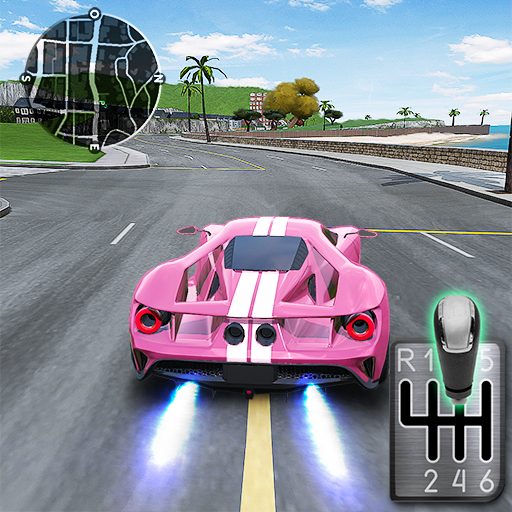Juego de Autopista para Carros
Juega en PC con BlueStacks: la plataforma de juegos Android, en la que confían más de 500 millones de jugadores.
Página modificada el: 28 de agosto de 2019
Play Highway Car Racing Game on PC
Become the master of highway racing with 60 FPS game play and high hd graphics smooth control for mobile devices game.
Win in race and become the best racer of the city!
Highway Car Driving Features:
- Stunning 3D graphics of highway through beaches, bridges and backwaters.
- One way, two way and multiplayer mode.
- Most efficient and realistic physics and handling
- 12 beautiful cars to choose
- Dynamic map generation for different scenery look every gameplay
- Real feeling of driving and racing on highway roads
- Customization through paint and wheels
- Online leaderboard to boast your score
- 60 fps cargame on almost all of the devices
- Trending games 2019: cargames 2018
- Features endless car games
- No WiFi needed, can be played offline
- Exciting car racing game for all ages, for girls and boys, men and women!
*HOW TO PLAY*
- Tilt, Touch buttons or steering wheel to steer
- Press gas button to accelerate and brake button to slow down
- Use Nitro to boost your speed
*HOW TO SCORE*
- Driving longer distance to score more
- Near Miss - The closer you pass the more score you get
- High Speed - The more you drive at high speed the more score you get
- Wrong Lane -The more you drive in opposite direction the more score you get in two way game
- Traffic car racing games at its best
- Traffic Raecing you will love
We will be updating the games regularly. Please rate and give your comments for the games future improvements.
One of the most downloaded Car Games 2019, with 4.3 * Rating.
Let's enjoy your highway driving and have a thrilling moment!
Juega Juego de Autopista para Carros en la PC. Es fácil comenzar.
-
Descargue e instale BlueStacks en su PC
-
Complete el inicio de sesión de Google para acceder a Play Store, o hágalo más tarde
-
Busque Juego de Autopista para Carros en la barra de búsqueda en la esquina superior derecha
-
Haga clic para instalar Juego de Autopista para Carros desde los resultados de búsqueda
-
Complete el inicio de sesión de Google (si omitió el paso 2) para instalar Juego de Autopista para Carros
-
Haz clic en el ícono Juego de Autopista para Carros en la pantalla de inicio para comenzar a jugar