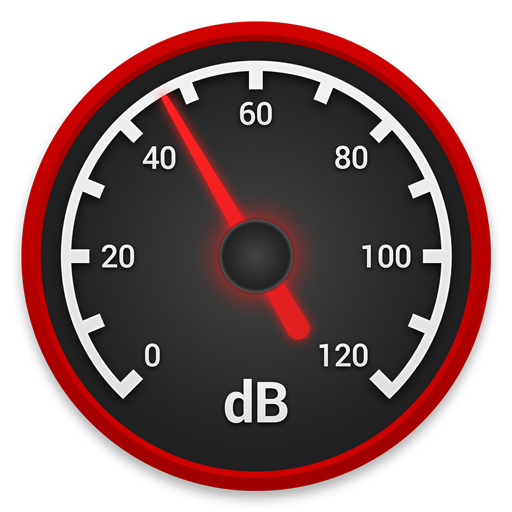Sound Meter
العب على الكمبيوتر الشخصي مع BlueStacks - نظام أندرويد للألعاب ، موثوق به من قبل أكثر من 500 مليون لاعب.
تم تعديل الصفحة في: 15 أكتوبر 2019
Play Sound Meter on PC
Features:
- Indicates decibel by gauge
- Display the current noise reference
- Display min/avg/max decibel values
- Display decibel by graph line
- Display Elapsed time of decibel
- Can calibrate the decibel for each devices
**Notes
Microphones in most android devices are aligned to human voice. The maximum values are limited by the device. Very loud sounds(over ~90 dB) may not be recognized in most device. So please use it as just an auxiliary tools. If you need more accurate dB values, we recommend a actual sound level meter for that.
العب Sound Meter على جهاز الكمبيوتر. من السهل البدء.
-
قم بتنزيل BlueStacks وتثبيته على جهاز الكمبيوتر الخاص بك
-
أكمل تسجيل الدخول إلى Google للوصول إلى متجر Play ، أو قم بذلك لاحقًا
-
ابحث عن Sound Meter في شريط البحث أعلى الزاوية اليمنى
-
انقر لتثبيت Sound Meter من نتائج البحث
-
أكمل تسجيل الدخول إلى Google (إذا تخطيت الخطوة 2) لتثبيت Sound Meter
-
انقر على أيقونة Sound Meter على الشاشة الرئيسية لبدء اللعب