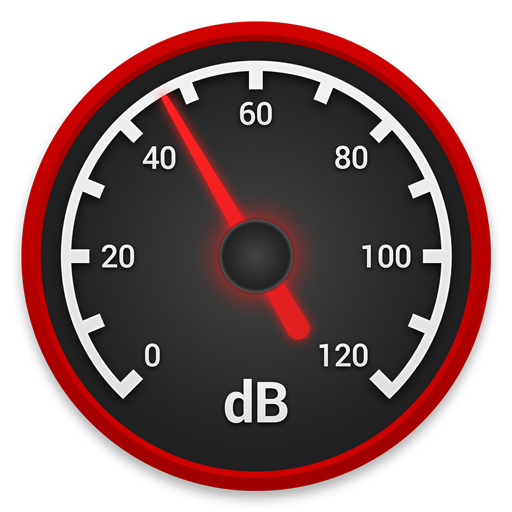Sound Meter
Play on PC with BlueStacks – the Android Gaming Platform, trusted by 500M+ gamers.
Page Modified on: October 15, 2019
Play Sound Meter on PC
Features:
- Indicates decibel by gauge
- Display the current noise reference
- Display min/avg/max decibel values
- Display decibel by graph line
- Display Elapsed time of decibel
- Can calibrate the decibel for each devices
**Notes
Microphones in most android devices are aligned to human voice. The maximum values are limited by the device. Very loud sounds(over ~90 dB) may not be recognized in most device. So please use it as just an auxiliary tools. If you need more accurate dB values, we recommend a actual sound level meter for that.
Play Sound Meter on PC. It’s easy to get started.
-
Download and install BlueStacks on your PC
-
Complete Google sign-in to access the Play Store, or do it later
-
Look for Sound Meter in the search bar at the top right corner
-
Click to install Sound Meter from the search results
-
Complete Google sign-in (if you skipped step 2) to install Sound Meter
-
Click the Sound Meter icon on the home screen to start playing