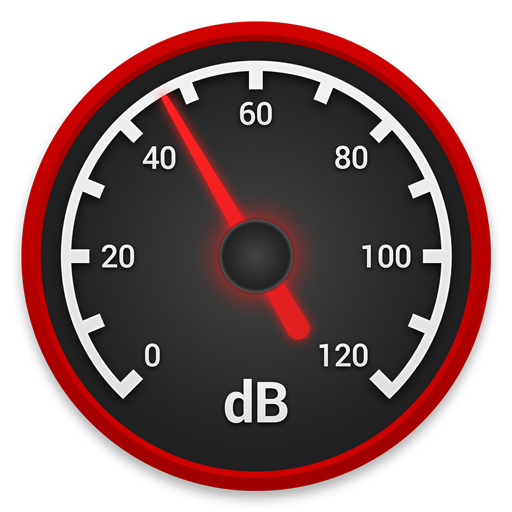Meter Kebisingan (Sound Meter)
Mainkan di PC dengan BlueStacks – platform Game-Game Android, dipercaya oleh lebih dari 500 juta gamer.
Halaman Dimodifikasi Aktif: 15 Oktober 2019
Play Sound Meter on PC
Features:
- Indicates decibel by gauge
- Display the current noise reference
- Display min/avg/max decibel values
- Display decibel by graph line
- Display Elapsed time of decibel
- Can calibrate the decibel for each devices
**Notes
Microphones in most android devices are aligned to human voice. The maximum values are limited by the device. Very loud sounds(over ~90 dB) may not be recognized in most device. So please use it as just an auxiliary tools. If you need more accurate dB values, we recommend a actual sound level meter for that.
Mainkan Meter Kebisingan (Sound Meter) di PC Mudah saja memulainya.
-
Unduh dan pasang BlueStacks di PC kamu
-
Selesaikan proses masuk Google untuk mengakses Playstore atau lakukan nanti
-
Cari Meter Kebisingan (Sound Meter) di bilah pencarian di pojok kanan atas
-
Klik untuk menginstal Meter Kebisingan (Sound Meter) dari hasil pencarian
-
Selesaikan proses masuk Google (jika kamu melewati langkah 2) untuk menginstal Meter Kebisingan (Sound Meter)
-
Klik ikon Meter Kebisingan (Sound Meter) di layar home untuk membuka gamenya