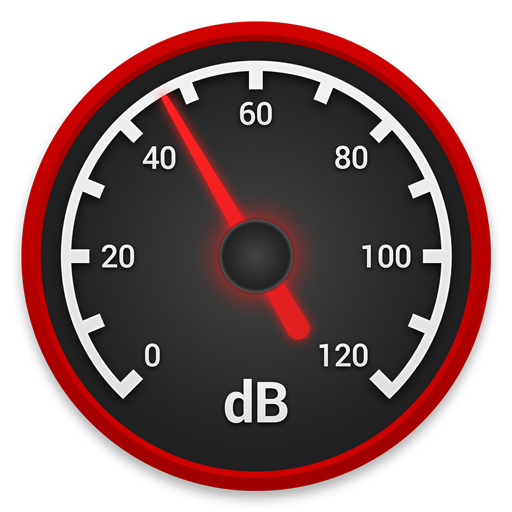Sound Meter
เล่นบน PC ผ่าน BlueStacks - Android Gaming Platform ที่ได้รับความไว้วางใจจากเกมเมอร์ 500 ล้านคนทั่วโลก
Page Modified on: 15 ตุลาคม 2562
Play Sound Meter on PC
Features:
- Indicates decibel by gauge
- Display the current noise reference
- Display min/avg/max decibel values
- Display decibel by graph line
- Display Elapsed time of decibel
- Can calibrate the decibel for each devices
**Notes
Microphones in most android devices are aligned to human voice. The maximum values are limited by the device. Very loud sounds(over ~90 dB) may not be recognized in most device. So please use it as just an auxiliary tools. If you need more accurate dB values, we recommend a actual sound level meter for that.
เล่น Sound Meter บน PC ได้ง่ายกว่า
-
ดาวน์โหลดและติดตั้ง BlueStacks บน PC ของคุณ
-
ลงชื่อเข้าใช้แอคเคาท์ Google เพื่อเข้าสู่ Play Store หรือทำในภายหลัง
-
ค้นหา Sound Meter ในช่องค้นหาด้านขวาบนของโปรแกรม
-
คลิกเพื่อติดตั้ง Sound Meter จากผลการค้นหา
-
ลงชื่อเข้าใช้บัญชี Google Account (หากยังไม่ได้ทำในขั้นที่ 2) เพื่อติดตั้ง Sound Meter
-
คลิกที่ไอคอน Sound Meter ในหน้าจอเพื่อเริ่มเล่น