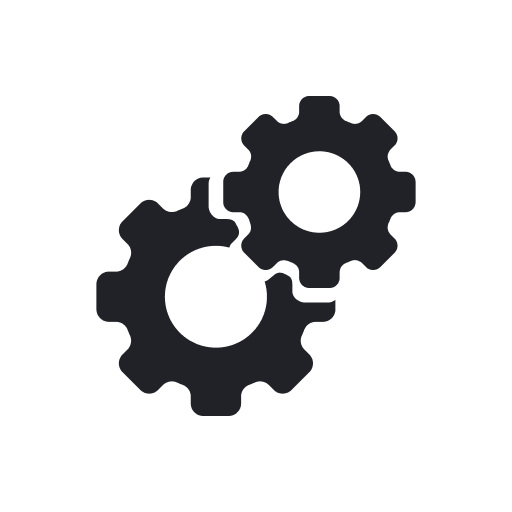GFX tools for PUBG & BGMI (No ads)
Gioca su PC con BlueStacks: la piattaforma di gioco Android, considerata affidabile da oltre 500 milioni di giocatori.
Pagina modificata il: 13 luglio 2021
Play GFX tools for PUBG & BGMI (No ads) on PC
GFX Tool for Game Booster helps you configure the game graphics by the best optimized
App features:
✅ Change resolution
✅ Unlock HDR graphics on low end devices
✅ Unlock the extreme FPS levels
✅ Change graphics style settings
✅ Enable or disable shadow
✅ Enable or disable Anti-aliasing or make it even better by X2, X4
✅ Enable or disable GPU optimization
Remember your last selected version & settings for next uses!
* How To Use GfX Tool :
- First Open GfX Tool Application
- Select Your Graphic And Resulations Options
- If you want to save That Setting you can save it
- Click on Apply And That's it
★ DISCLAIMER:
• This is an UNOFFICIAL application for specific games.This application is not associated in any way with other brands and developers.
• If you feel that we have violated your intellectual property rights or any other agreement, please contact us by e-mail alpsitsolution@gmail.com, we will immediately take the necessary measures.
✅ if you like this app please give 5 star review !
Gioca GFX tools for PUBG & BGMI (No ads) su PC. È facile iniziare.
-
Scarica e installa BlueStacks sul tuo PC
-
Completa l'accesso a Google per accedere al Play Store o eseguilo in un secondo momento
-
Cerca GFX tools for PUBG & BGMI (No ads) nella barra di ricerca nell'angolo in alto a destra
-
Fai clic per installare GFX tools for PUBG & BGMI (No ads) dai risultati della ricerca
-
Completa l'accesso a Google (se hai saltato il passaggio 2) per installare GFX tools for PUBG & BGMI (No ads)
-
Fai clic sull'icona GFX tools for PUBG & BGMI (No ads) nella schermata principale per iniziare a giocare