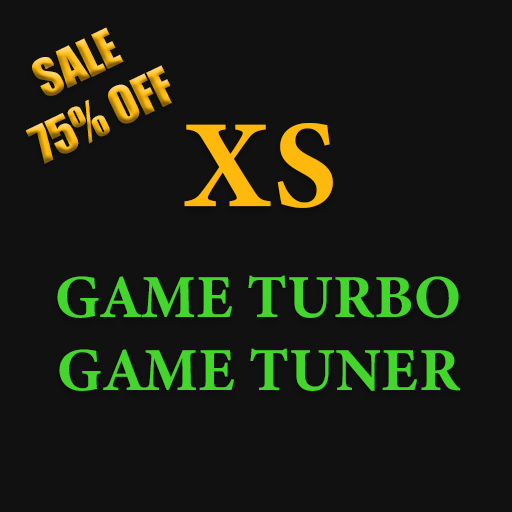ゲーム向けメモリ解放アプリ|Game Boost Master-スマホ最適化・ゲーム攻略ツール
BlueStacksを使ってPCでプレイ - 5憶以上のユーザーが愛用している高機能Androidゲーミングプラットフォーム
Play Free Memory Clear|Game Boost Master --Speed Up- on PC
Game Boost Master closes unnecessary application tasks, and cleans your phone memory so you can enjoy playing games with faster processing speeds.
====================================================
[Game Boost Master is recommended to people who:]
✔Love games!
✔Feel frustrated at slow performance when gaming.
✔Are worried about battery consumption
✔Want to try using a simple memory freeing application
If one of these applies to you, give Game Boost Master try!
====================================================
Function and Features
◆Game Boost
Game Boost Master improves your smartphone processing speed by automatically ending tasks and clearing memory when booting up a game or Play Booster app.
◆Regular Boost
Automatically and regularly performs boosts while playing games.
◆Automatic Game App Recognition
Automatically recognizes previously installed game apps and adds them too Play Booster.
◆Simple Design
With simple design and operation, Game Boost Master is easy for anyone to use.
◆Works With Other Apps
Not only game apps, Game Boost Master can be used with other genre of applications as well.
Inquiries and Requests:
info+gameboostmaster+en@support.a-tm.co.jp
If you have any requests or find any bugs, please refrain from writing them in reviews as we will be unable to address them. Instead, please send them to us in an e-mail at the above address, and we will try our best to meet your expectations!
ゲーム向けメモリ解放アプリ|Game Boost Master-スマホ最適化・ゲーム攻略ツールをPCでプレイ
-
BlueStacksをダウンロードしてPCにインストールします。
-
GoogleにサインインしてGoogle Play ストアにアクセスします。(こちらの操作は後で行っても問題ありません)
-
右上の検索バーにゲーム向けメモリ解放アプリ|Game Boost Master-スマホ最適化・ゲーム攻略ツールを入力して検索します。
-
クリックして検索結果からゲーム向けメモリ解放アプリ|Game Boost Master-スマホ最適化・ゲーム攻略ツールをインストールします。
-
Googleサインインを完了してゲーム向けメモリ解放アプリ|Game Boost Master-スマホ最適化・ゲーム攻略ツールをインストールします。※手順2を飛ばしていた場合
-
ホーム画面にてゲーム向けメモリ解放アプリ|Game Boost Master-スマホ最適化・ゲーム攻略ツールのアイコンをクリックしてアプリを起動します。