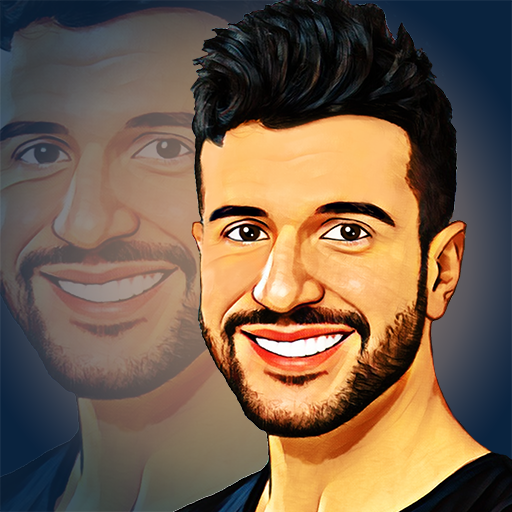kartun Photo
Mainkan di PC dengan BlueStacks – platform Game-Game Android, dipercaya oleh lebih dari 500 juta gamer.
Halaman Dimodifikasi Aktif: 30 Desember 2019
Play Cartoon Photo Editor on PC
Features:
- Apply cartoon effects to the photos in your gallery
- Apply real time effects and take photos with your camera
- Use back and front cameras of your phone
- Pinch to zoom
- You can choose from many impressive effects
- Save images or take a photo quickly by a single touch of a button
- Supports auto focus (tap anywhere on the screen)
- Share photos with your friends
- many different effects cartoon, sketch, oil painting, pencil, thermal vision, crosshatch and many more
Mainkan kartun Photo di PC Mudah saja memulainya.
-
Unduh dan pasang BlueStacks di PC kamu
-
Selesaikan proses masuk Google untuk mengakses Playstore atau lakukan nanti
-
Cari kartun Photo di bilah pencarian di pojok kanan atas
-
Klik untuk menginstal kartun Photo dari hasil pencarian
-
Selesaikan proses masuk Google (jika kamu melewati langkah 2) untuk menginstal kartun Photo
-
Klik ikon kartun Photo di layar home untuk membuka gamenya