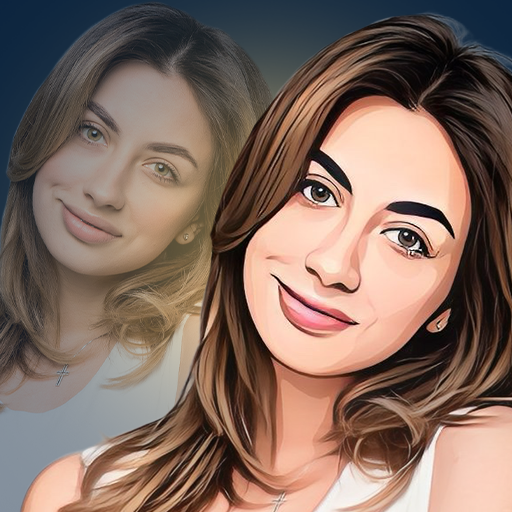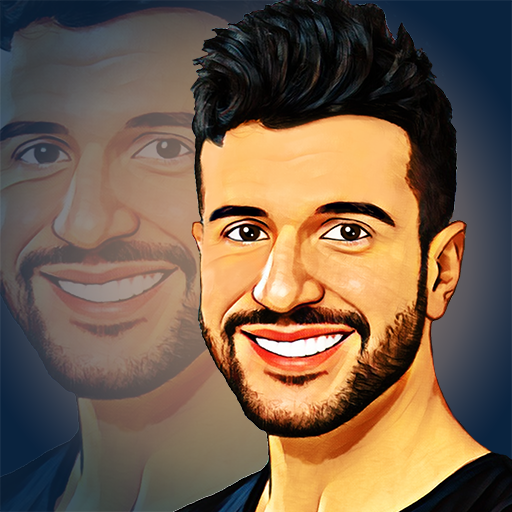Cartoon Photo Editor
Graj na PC z BlueStacks – Platforma gamingowa Android, która uzyskała zaufanie ponad 500 milionów graczy!
Strona zmodyfikowana w dniu: 30 grudnia 2019
Play Cartoon Photo Editor on PC
Features:
- Apply cartoon effects to the photos in your gallery
- Apply real time effects and take photos with your camera
- Use back and front cameras of your phone
- Pinch to zoom
- You can choose from many impressive effects
- Save images or take a photo quickly by a single touch of a button
- Supports auto focus (tap anywhere on the screen)
- Share photos with your friends
- many different effects cartoon, sketch, oil painting, pencil, thermal vision, crosshatch and many more
Zagraj w Cartoon Photo Editor na PC. To takie proste.
-
Pobierz i zainstaluj BlueStacks na PC
-
Zakończ pomyślnie ustawienie Google, aby otrzymać dostęp do sklepu Play, albo zrób to później.
-
Wyszukaj Cartoon Photo Editor w pasku wyszukiwania w prawym górnym rogu.
-
Kliknij, aby zainstalować Cartoon Photo Editor z wyników wyszukiwania
-
Ukończ pomyślnie rejestrację Google (jeśli krok 2 został pominięty) aby zainstalować Cartoon Photo Editor
-
Klinij w ikonę Cartoon Photo Editor na ekranie startowym, aby zacząć grę