
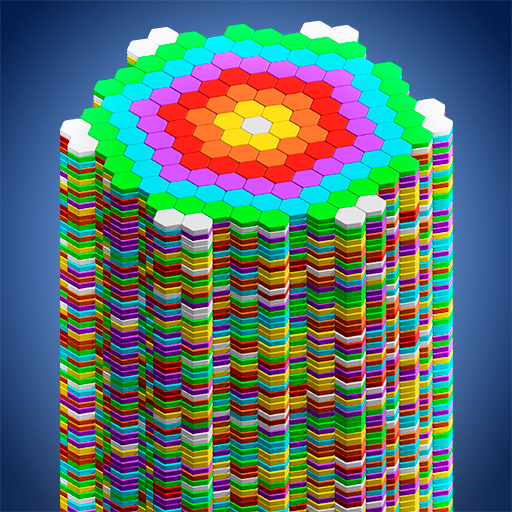
Hexa Sort
Juega en PC con BlueStacks: la plataforma de juegos Android, en la que confían más de 500 millones de jugadores.
Página modificada el: Apr 16, 2025
Play Hexa Sort on PC or Mac
Hexa Sort is a Puzzle game developed by Lion Studios Plus. BlueStacks app player is the best platform to play this Android game on your PC or Mac for an immersive Android experience.
Engage your brain and lose yourself in a world of color matching and strategic sorting. Download Hexa Sort on PC with BlueStacks and enjoy a unique game with a refreshing twist on traditional puzzle challenges, combining logic and creativity for an enriching gameplay experience. Put your skills to the test as you stack, merge, and match hexagon tiles to achieve color harmony.
The visually pleasing aesthetics and calming ASMR sound effects provide a relaxing escape for players seeking a mental workout. Challenge yourself with tasks that blend excitement and stress relief, unlocking new levels to keep your mind sharp and focused. Share the joy of puzzle-solving with friends, compete for high scores, and discover the therapeutic benefits of this immersive color puzzle game.
Experience the thrill of sorting, stacking, and merging tiles in a vibrant 3D environment that promises hours of entertainment and mental stimulation. Download Hexa Sort on PC with BlueStacks and get caught up in a harmonious fusion of fun and challenge that will keep you coming back for more. Join the colorful adventure today and elevate your gaming experience with Hexa Sort!
Juega Hexa Sort en la PC. Es fácil comenzar.
-
Descargue e instale BlueStacks en su PC
-
Complete el inicio de sesión de Google para acceder a Play Store, o hágalo más tarde
-
Busque Hexa Sort en la barra de búsqueda en la esquina superior derecha
-
Haga clic para instalar Hexa Sort desde los resultados de búsqueda
-
Complete el inicio de sesión de Google (si omitió el paso 2) para instalar Hexa Sort
-
Haz clic en el ícono Hexa Sort en la pantalla de inicio para comenzar a jugar




