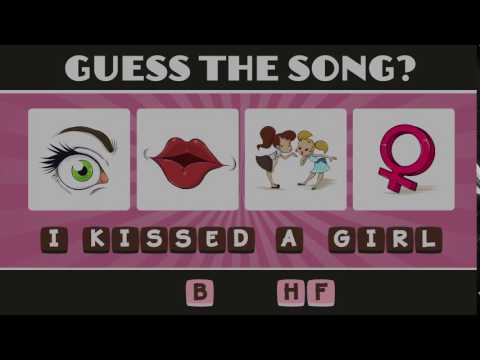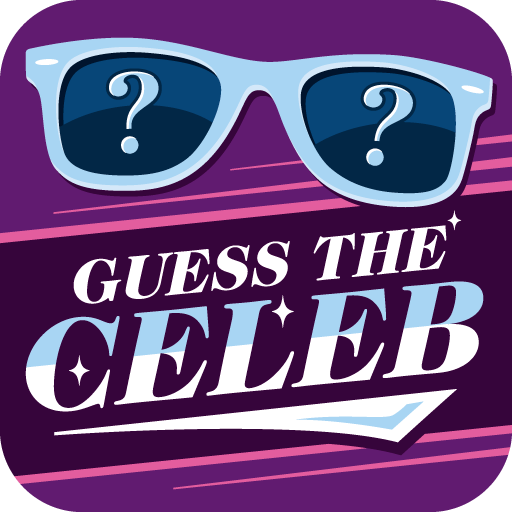4 Pics 1 Song
Spiele auf dem PC mit BlueStacks - der Android-Gaming-Plattform, der über 500 Millionen Spieler vertrauen.
Seite geändert am: 24. Januar 2020
Play 4 Pics 1 Song on PC
From Game Circus, the creators of popular android game Coin Dozer, 4 PICS 1 SONG will keep you coming back for more music trivia!
With four pictures to give you hints, solve the puzzle by figuring out the song title! From Katy's "Roar" to Britney's "Toxic" 4 PICS 1 SONG has all of your favorite music!
Packed with popular music from a wide variety of artists, genres, and decades, 4 PICS 1 SONG tests your musical knowledge!
The more song puzzles you complete, the more coins you get! If you get stuck trying to name the song, use powerups to give you more hints!
Can you name all the songs??
Fun, Simple, Addictive - 4 PICS 1 SONG takes picture and song quizzes to a whole new level!
Look for updates that include tons of new songs and new features!
4 Pics 1 Song is a free game that is supported by the ads we and others display. To do this, we work with a variety of online advertising partners who collect data from users of our games and other games to show you ads that are relevant to your interests. Do not install or launch our games unless you consent to this use and sharing of data, as further explained in our Privacy Policy (http://gamecircus.com/privacy-policy/).
Spiele 4 Pics 1 Song auf dem PC. Der Einstieg ist einfach.
-
Lade BlueStacks herunter und installiere es auf deinem PC
-
Schließe die Google-Anmeldung ab, um auf den Play Store zuzugreifen, oder mache es später
-
Suche in der Suchleiste oben rechts nach 4 Pics 1 Song
-
Klicke hier, um 4 Pics 1 Song aus den Suchergebnissen zu installieren
-
Schließe die Google-Anmeldung ab (wenn du Schritt 2 übersprungen hast), um 4 Pics 1 Song zu installieren.
-
Klicke auf dem Startbildschirm auf das 4 Pics 1 Song Symbol, um mit dem Spielen zu beginnen