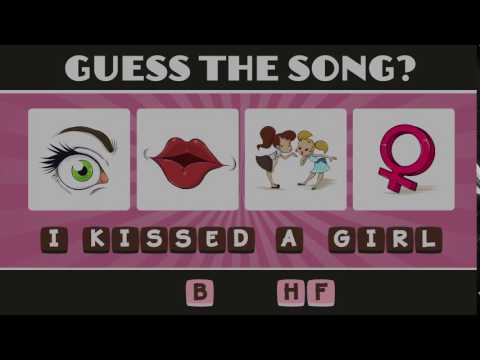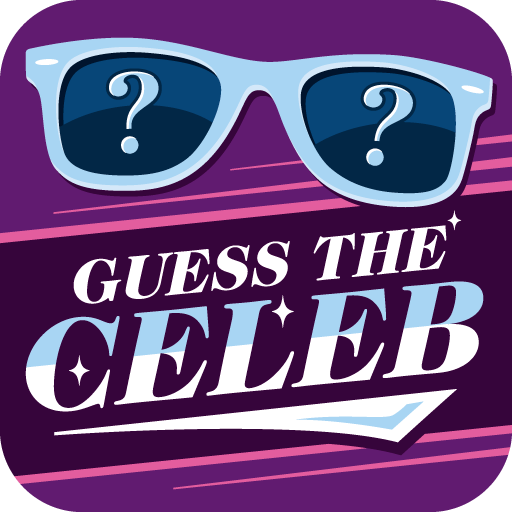4 Pics 1 Song
Graj na PC z BlueStacks – Platforma gamingowa Android, która uzyskała zaufanie ponad 500 milionów graczy!
Strona zmodyfikowana w dniu: 24 stycznia 2020
Play 4 Pics 1 Song on PC
From Game Circus, the creators of popular android game Coin Dozer, 4 PICS 1 SONG will keep you coming back for more music trivia!
With four pictures to give you hints, solve the puzzle by figuring out the song title! From Katy's "Roar" to Britney's "Toxic" 4 PICS 1 SONG has all of your favorite music!
Packed with popular music from a wide variety of artists, genres, and decades, 4 PICS 1 SONG tests your musical knowledge!
The more song puzzles you complete, the more coins you get! If you get stuck trying to name the song, use powerups to give you more hints!
Can you name all the songs??
Fun, Simple, Addictive - 4 PICS 1 SONG takes picture and song quizzes to a whole new level!
Look for updates that include tons of new songs and new features!
4 Pics 1 Song is a free game that is supported by the ads we and others display. To do this, we work with a variety of online advertising partners who collect data from users of our games and other games to show you ads that are relevant to your interests. Do not install or launch our games unless you consent to this use and sharing of data, as further explained in our Privacy Policy (http://gamecircus.com/privacy-policy/).
Zagraj w 4 Pics 1 Song na PC. To takie proste.
-
Pobierz i zainstaluj BlueStacks na PC
-
Zakończ pomyślnie ustawienie Google, aby otrzymać dostęp do sklepu Play, albo zrób to później.
-
Wyszukaj 4 Pics 1 Song w pasku wyszukiwania w prawym górnym rogu.
-
Kliknij, aby zainstalować 4 Pics 1 Song z wyników wyszukiwania
-
Ukończ pomyślnie rejestrację Google (jeśli krok 2 został pominięty) aby zainstalować 4 Pics 1 Song
-
Klinij w ikonę 4 Pics 1 Song na ekranie startowym, aby zacząć grę