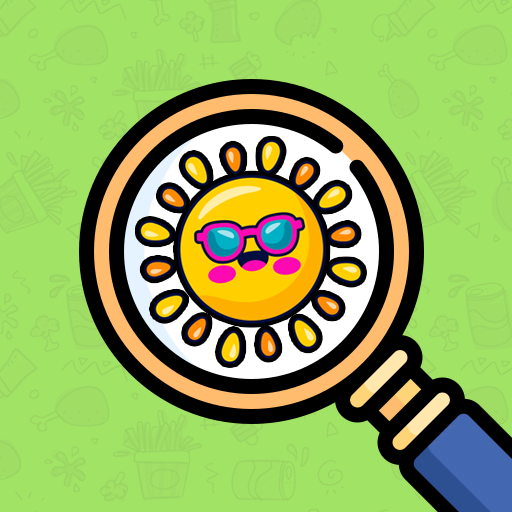Hidden Object: The Search
Spiele auf dem PC mit BlueStacks - der Android-Gaming-Plattform, der über 500 Millionen Spieler vertrauen.
Seite geändert am: 25.08.2022
Play Hidden Object: The Search on PC
This is not an easy game. There are many dark secrets, hidden items and dark secrets. There are many cases and mysteries on each floor that will interest detectives. Solving uncanny crimes, interviewing strange characters, and finding clues in the most unlikely places will be exciting.
Hidden object gameplay combines compelling storytelling and stunning graphics only found in galleries. Each room has its own story, and each room is interwoven with other rooms. Even if you don't know the crime, you will be supported and encouraged to uncover the truth. You might be involved in hiding or creating things.
Features:
- 2500+ levels!
- More than 10000 objects to find in this mystery world!
- Zoom in-out to find the precise
- No Internet connection is required to play!
- Free and offline game!
- High-resolution graphics!
- Scenes change every time you play!
- Unique locations
- Hints Available!
- Play with amazing sound effects
- Amazing graphics environment
- Collect the maximum amount of points and beat the clock
- Classic Find the difference puzzle game
So what are you waiting for? Start searching for those hidden objects
Spiele Hidden Object: The Search auf dem PC. Der Einstieg ist einfach.
-
Lade BlueStacks herunter und installiere es auf deinem PC
-
Schließe die Google-Anmeldung ab, um auf den Play Store zuzugreifen, oder mache es später
-
Suche in der Suchleiste oben rechts nach Hidden Object: The Search
-
Klicke hier, um Hidden Object: The Search aus den Suchergebnissen zu installieren
-
Schließe die Google-Anmeldung ab (wenn du Schritt 2 übersprungen hast), um Hidden Object: The Search zu installieren.
-
Klicke auf dem Startbildschirm auf das Hidden Object: The Search Symbol, um mit dem Spielen zu beginnen