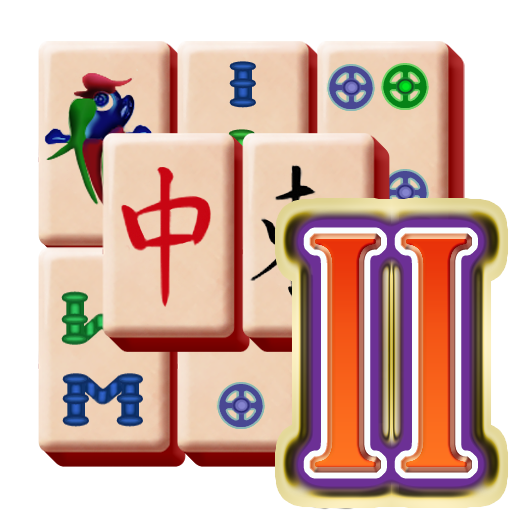Mahjong Tale
Graj na PC z BlueStacks – Platforma gamingowa Android, która uzyskała zaufanie ponad 500 milionów graczy!
Strona zmodyfikowana w dniu: 22 grudnia 2017
Play Mahjong Tale – Solitaire Quest on PC
★ Different types of Mahjong gameplay! – classic, time matches, limited number of moves, find selected tiles and magical effects
★ Different sized and uniquely designed mahjong tiles
★ Beautiful graphics and awesome characters
★ Relaxing and easy to just pick up and play
★ Bring your castle back to life, explore all floors and restore your ancestral heritage
★ Free to Play Mahjong, rather than Pay to Win – its free! What more do you need?
You are a Mahjong Wizard and with the help of magical animals you explore a fabulous castle that belonged to your ancestors. Dark powers destroyed this place and each floor needs to be restored to overcome chaos and bring back balance. During your Mahjong adventure, you will find clues detailing what has happened and who is responsible for destroying your family’s castle. Overcome the challenges, play mahjong solitaire, test your strength with unusual mahjong tiles and fight against the magic that twisted the forces of nature. Play Mahjong Tale for free today!
_____________________
Follow Mahjong fanpage for news and bonuses:
Fanpage: https://www.facebook.com/MahjongTale/
Zagraj w Mahjong Tale na PC. To takie proste.
-
Pobierz i zainstaluj BlueStacks na PC
-
Zakończ pomyślnie ustawienie Google, aby otrzymać dostęp do sklepu Play, albo zrób to później.
-
Wyszukaj Mahjong Tale w pasku wyszukiwania w prawym górnym rogu.
-
Kliknij, aby zainstalować Mahjong Tale z wyników wyszukiwania
-
Ukończ pomyślnie rejestrację Google (jeśli krok 2 został pominięty) aby zainstalować Mahjong Tale
-
Klinij w ikonę Mahjong Tale na ekranie startowym, aby zacząć grę