
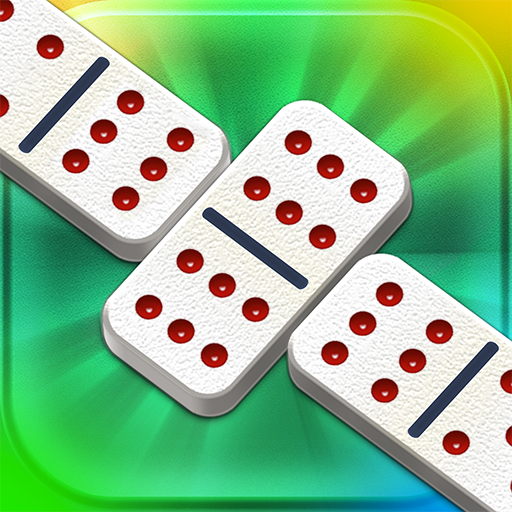
Dominoes - Offline Domino Game
Jogue no PC com BlueStacks - A Plataforma de Jogos Android, confiada por mais de 500 milhões de jogadores.
Página modificada em: 16 de outubro de 2021
Play Dominoes - Offline Domino Game on PC
Dominoes game is an app for classic board games lovers! With it, you can have endless fun whenever and wherever you want. Check out its main features:
- Play Dominoes game with our bots.
- 3 different Dominos modes: Choose your favorite mode Draw, All Fives and Block.
- Matches with 2 or 4 players:
Other features:
- 3 difficulty levels.
- Customize the table and tiles.
- Statistics from your matches.
- Display of the pieces at the end of the game.
Draw dominoes:
Simple, relaxing, play your tiles on either side of the board. You only need to match the tile you have with one of the 2 ends already on the board.
Block Dominoes:
A very similar variant that will have you scrambling for solutions – there are no extra tries here – if you can’t figure out your next move, you will have to skip your turn.
Dominoes All Five:
If you want a challenge, All Fives is the variant you should go for. Each turn, you need to add all ends of the board, and count the number of pips on them. If it is a multiple of five, you score those points. A bit difficult at first but you will quickly get it!
Enjoy yourself a fantastic match with all-time Classic Dominos Game!
Download the #1 Dominoes game and start playing anytime, anywhere!
Play this amazing Dominos game for free! Download free now!
Jogue Dominoes - Offline Domino Game no PC. É fácil começar.
-
Baixe e instale o BlueStacks no seu PC
-
Conclua o login do Google para acessar a Play Store ou faça isso mais tarde
-
Procure por Dominoes - Offline Domino Game na barra de pesquisa no canto superior direito
-
Clique para instalar Dominoes - Offline Domino Game a partir dos resultados da pesquisa
-
Conclua o login do Google (caso você pulou a etapa 2) para instalar o Dominoes - Offline Domino Game
-
Clique no ícone do Dominoes - Offline Domino Game na tela inicial para começar a jogar




