
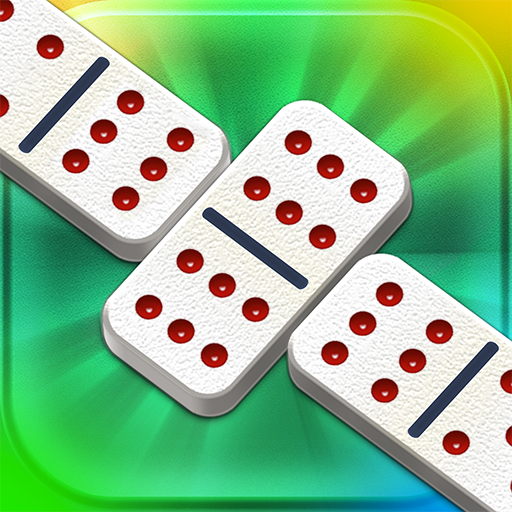
Dominoes - Offline Domino Game
Играйте на ПК с BlueStacks – игровой платформе для приложений на Android. Нас выбирают более 500 млн. игроков.
Страница изменена: 16 октября 2021 г.
Play Dominoes - Offline Domino Game on PC
Dominoes game is an app for classic board games lovers! With it, you can have endless fun whenever and wherever you want. Check out its main features:
- Play Dominoes game with our bots.
- 3 different Dominos modes: Choose your favorite mode Draw, All Fives and Block.
- Matches with 2 or 4 players:
Other features:
- 3 difficulty levels.
- Customize the table and tiles.
- Statistics from your matches.
- Display of the pieces at the end of the game.
Draw dominoes:
Simple, relaxing, play your tiles on either side of the board. You only need to match the tile you have with one of the 2 ends already on the board.
Block Dominoes:
A very similar variant that will have you scrambling for solutions – there are no extra tries here – if you can’t figure out your next move, you will have to skip your turn.
Dominoes All Five:
If you want a challenge, All Fives is the variant you should go for. Each turn, you need to add all ends of the board, and count the number of pips on them. If it is a multiple of five, you score those points. A bit difficult at first but you will quickly get it!
Enjoy yourself a fantastic match with all-time Classic Dominos Game!
Download the #1 Dominoes game and start playing anytime, anywhere!
Play this amazing Dominos game for free! Download free now!
Играйте в игру Dominoes - Offline Domino Game на ПК. Это легко и просто.
-
Скачайте и установите BlueStacks на ПК.
-
Войдите в аккаунт Google, чтобы получить доступ к Google Play, или сделайте это позже.
-
В поле поиска, которое находится в правой части экрана, введите название игры – Dominoes - Offline Domino Game.
-
Среди результатов поиска найдите игру Dominoes - Offline Domino Game и нажмите на кнопку "Установить".
-
Завершите авторизацию в Google (если вы пропустили этот шаг в начале) и установите игру Dominoes - Offline Domino Game.
-
Нажмите на ярлык игры Dominoes - Offline Domino Game на главном экране, чтобы начать играть.




