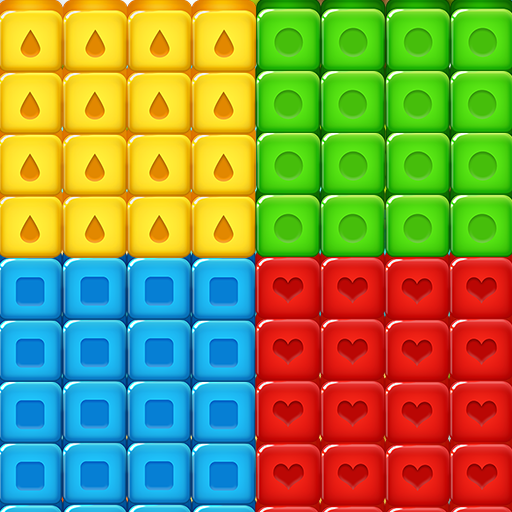Cube Blast Pop
Spiele auf dem PC mit BlueStacks - der Android-Gaming-Plattform, der über 500 Millionen Spieler vertrauen.
Seite geändert am: 14. Januar 2020
Play Cube Blast Pop - Toy Matching Puzzle on PC
Advance in the fantasy cartoon world. Join this fun journey and take a hot air balloon ride on the beach, the clouds, the Witch Forest and more. Complete tasks in a number of well-designed levels, collect cat dolls, rocking horses, bubbles and other targets to help the white rabbit and brown cat continue their journey.
Tap and crush two or more identical cubes to play the game. Tap on multiple identical cubes to create powerful combos to help you pass the level. Don't forget to use a powerful booster to handle the difficulties. In this relaxed cartoon kingdom, Cube Blast Pop brings you more cheers!
Feature:
Addictive level
● Hundreds of well-designed free levels and new levels that are constantly updated.
No time limit
● There is no time limit for you to solve your problems wholeheartedly and continue your journey.
Well-designed graphics
● Different beautiful game maps and good-looking graphic effects give you a great gaming experience.
Relaxed music
● Pleasant music and sound effects allow you to relax and have fun.
Offline game
● Even if you don't have Wi-Fi, you can play anywhere, anytime, breaking through the limits of the network.
Share your happiness
● Compete with your friends and share your happiness and experience.
Free to play
● There are free rewards in the game, don't forget to enter the game to receive great rewards
Start a wonderful journey in the funny cartoon world. Many thanks to everyone who has played Cube Blast Pop.
Spiele Cube Blast Pop auf dem PC. Der Einstieg ist einfach.
-
Lade BlueStacks herunter und installiere es auf deinem PC
-
Schließe die Google-Anmeldung ab, um auf den Play Store zuzugreifen, oder mache es später
-
Suche in der Suchleiste oben rechts nach Cube Blast Pop
-
Klicke hier, um Cube Blast Pop aus den Suchergebnissen zu installieren
-
Schließe die Google-Anmeldung ab (wenn du Schritt 2 übersprungen hast), um Cube Blast Pop zu installieren.
-
Klicke auf dem Startbildschirm auf das Cube Blast Pop Symbol, um mit dem Spielen zu beginnen