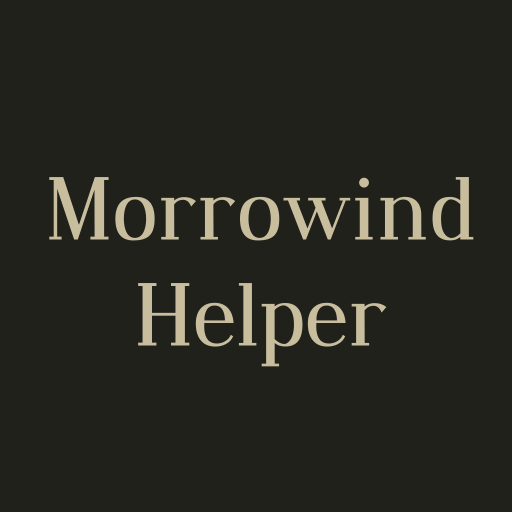Gameforge Authenticator
Spiele auf dem PC mit BlueStacks - der Android-Gaming-Plattform, der über 500 Millionen Spieler vertrauen.
Seite geändert am: 6. Juli 2020
Play Gameforge Authenticator on PC
The app protects your Gameforge account using two-factor authentication. This keeps your characters and hard-earned achievements in your favorite games safe.
Using the app is easier than any tutorial level! This way you’ll have full control over all login attempts, which you can accept or reject with a single click.
The app offers protection for all games found in the Gameforge portfolio at gameforge.com. Here you’ll also have quick, direct access to all our games – check it out, download it and start playing!
Note: An internet connection is required to use the app. While we endeavor to provide protection across all our games, it is currently not possible to secure the following games with two-factor authentication as a result of differing account structures: 4Story, AION, BattleKnight, BiteFight, Elsword, KingsAge, Tanoth, WildGuns, Wizard101.
Spiele Gameforge Authenticator auf dem PC. Der Einstieg ist einfach.
-
Lade BlueStacks herunter und installiere es auf deinem PC
-
Schließe die Google-Anmeldung ab, um auf den Play Store zuzugreifen, oder mache es später
-
Suche in der Suchleiste oben rechts nach Gameforge Authenticator
-
Klicke hier, um Gameforge Authenticator aus den Suchergebnissen zu installieren
-
Schließe die Google-Anmeldung ab (wenn du Schritt 2 übersprungen hast), um Gameforge Authenticator zu installieren.
-
Klicke auf dem Startbildschirm auf das Gameforge Authenticator Symbol, um mit dem Spielen zu beginnen