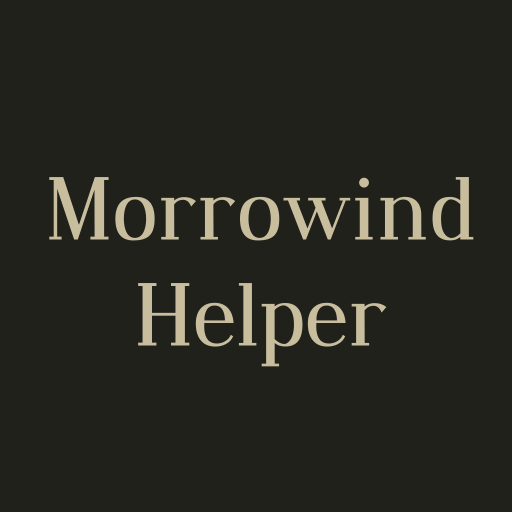Gameforge Authenticator
Играйте на ПК с BlueStacks – игровой платформе для приложений на Android. Нас выбирают более 500 млн. игроков.
Страница изменена: 6 июля 2020 г.
Play Gameforge Authenticator on PC
The app protects your Gameforge account using two-factor authentication. This keeps your characters and hard-earned achievements in your favorite games safe.
Using the app is easier than any tutorial level! This way you’ll have full control over all login attempts, which you can accept or reject with a single click.
The app offers protection for all games found in the Gameforge portfolio at gameforge.com. Here you’ll also have quick, direct access to all our games – check it out, download it and start playing!
Note: An internet connection is required to use the app. While we endeavor to provide protection across all our games, it is currently not possible to secure the following games with two-factor authentication as a result of differing account structures: 4Story, AION, BattleKnight, BiteFight, Elsword, KingsAge, Tanoth, WildGuns, Wizard101.
Играйте в игру Gameforge Authenticator на ПК. Это легко и просто.
-
Скачайте и установите BlueStacks на ПК.
-
Войдите в аккаунт Google, чтобы получить доступ к Google Play, или сделайте это позже.
-
В поле поиска, которое находится в правой части экрана, введите название игры – Gameforge Authenticator.
-
Среди результатов поиска найдите игру Gameforge Authenticator и нажмите на кнопку "Установить".
-
Завершите авторизацию в Google (если вы пропустили этот шаг в начале) и установите игру Gameforge Authenticator.
-
Нажмите на ярлык игры Gameforge Authenticator на главном экране, чтобы начать играть.