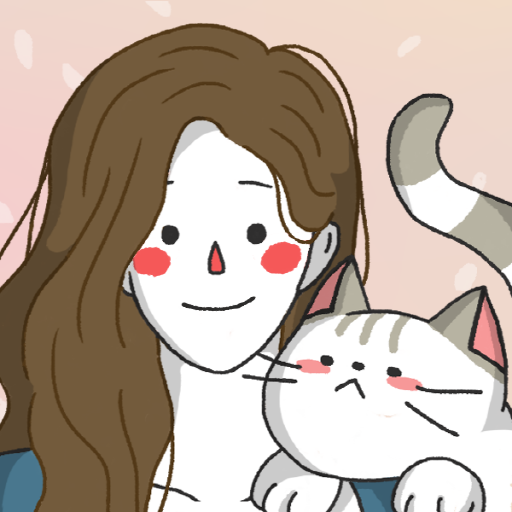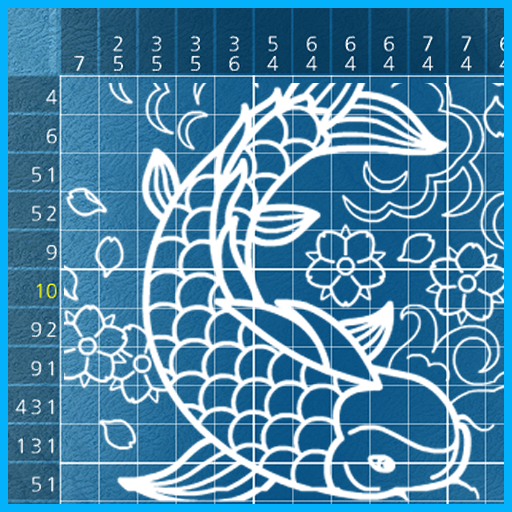Big Block Puzzle
Jouez sur PC avec BlueStacks - la plate-forme de jeu Android, approuvée par + 500M de joueurs.
Page Modifiée le: 26 novembre 2019
Play Big Block Puzzle on PC
On the end of the world, a cat named Carrot misses a spaceship to escape from the Earth because he has overslept.
A UFO passing by the Earth rescues Carrot and they start a journey together to find Carrot’s owner.
Would Carrot be able to meet his owner again?
Big Block is a narrative block puzzle. While playing it, you will find various characters and unique illustrations.
From the beginner level for anyone to enjoy easily to the advanced level which only a few can solve, a full range of levels are available for free.
*Features*
- All levels for free
- 48 Big map illustrations
- 4-Level of Difficulty
- Achievement, hint, and illustration reviewing function available
Jouez à Big Block Puzzle sur PC. C'est facile de commencer.
-
Téléchargez et installez BlueStacks sur votre PC
-
Connectez-vous à Google pour accéder au Play Store ou faites-le plus tard
-
Recherchez Big Block Puzzle dans la barre de recherche dans le coin supérieur droit
-
Cliquez pour installer Big Block Puzzle à partir des résultats de la recherche
-
Connectez-vous à Google (si vous avez ignoré l'étape 2) pour installer Big Block Puzzle
-
Cliquez sur l'icône Big Block Puzzle sur l'écran d'accueil pour commencer à jouer