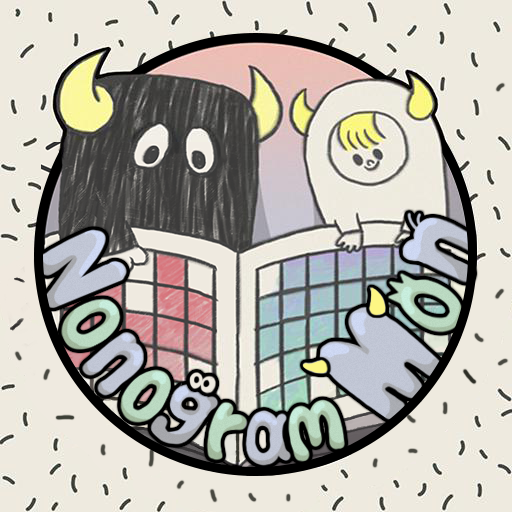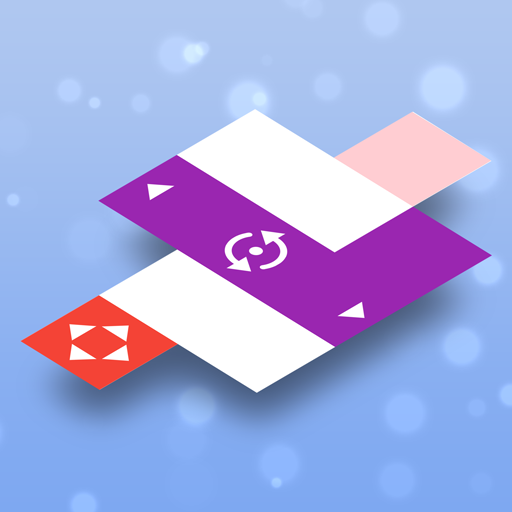このページには広告が含まれます

Big Block Puzzle
Puzzle | GAMEFOX
BlueStacksを使ってPCでプレイ - 5憶以上のユーザーが愛用している高機能Androidゲーミングプラットフォーム
Play Big Block Puzzle on PC
A narrative block puzzle to solve a puzzle and collect characters and illustration.
On the end of the world, a cat named Carrot misses a spaceship to escape from the Earth because he has overslept.
A UFO passing by the Earth rescues Carrot and they start a journey together to find Carrot’s owner.
Would Carrot be able to meet his owner again?
Big Block is a narrative block puzzle. While playing it, you will find various characters and unique illustrations.
From the beginner level for anyone to enjoy easily to the advanced level which only a few can solve, a full range of levels are available for free.
*Features*
- All levels for free
- 48 Big map illustrations
- 4-Level of Difficulty
- Achievement, hint, and illustration reviewing function available
On the end of the world, a cat named Carrot misses a spaceship to escape from the Earth because he has overslept.
A UFO passing by the Earth rescues Carrot and they start a journey together to find Carrot’s owner.
Would Carrot be able to meet his owner again?
Big Block is a narrative block puzzle. While playing it, you will find various characters and unique illustrations.
From the beginner level for anyone to enjoy easily to the advanced level which only a few can solve, a full range of levels are available for free.
*Features*
- All levels for free
- 48 Big map illustrations
- 4-Level of Difficulty
- Achievement, hint, and illustration reviewing function available
Big Block PuzzleをPCでプレイ
-
BlueStacksをダウンロードしてPCにインストールします。
-
GoogleにサインインしてGoogle Play ストアにアクセスします。(こちらの操作は後で行っても問題ありません)
-
右上の検索バーにBig Block Puzzleを入力して検索します。
-
クリックして検索結果からBig Block Puzzleをインストールします。
-
Googleサインインを完了してBig Block Puzzleをインストールします。※手順2を飛ばしていた場合
-
ホーム画面にてBig Block Puzzleのアイコンをクリックしてアプリを起動します。