
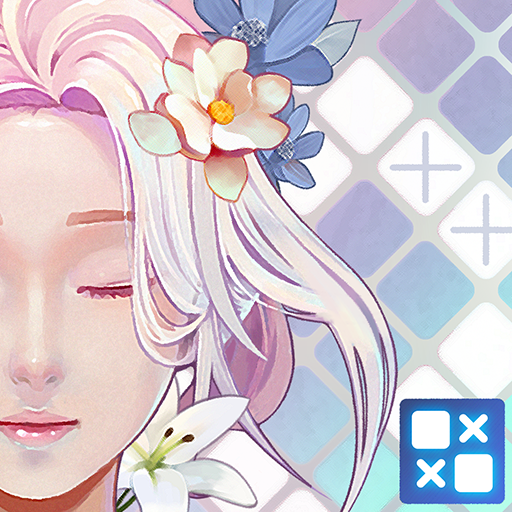
Eyes : Nonogramm
Spiele auf dem PC mit BlueStacks - der Android-Gaming-Plattform, der über 500 Millionen Spieler vertrauen.
Seite geändert am: 9. Juli 2020
Play Eyes : Nonogram on PC
Follow simple rules to deduce the correct answers and complete the nice dot pixel pictures.
We've prepared relaxing music, smooth designs, help messages, and improved functions for your convenience.
Play Eyes: Nonograms and take a break from your busy daily life.
♥ Like logic puzzles? Start Eyes: Nonograms now! ♥
Follow simple rules and complete nice dot pixel pictures.
There are hundreds of fun, free puzzles that you can collect.
Collect a variety of dot pixel puzzle pictures with your friends and family!
[ Features ]
- Hundreds of nice dot pixel color puzzles that are free to play
- Fun and simple puzzles for everyone
- Puzzle logic verification system (Logical problem-solving)
- Compatible with the Google Cloud Storage service
- Puzzles are auto-saved when you close the game.
- Various difficulty levels
- Various control methods
- Just use two fingers to zoom in and out, move, or cancel!
- Various user convenience options (Auto Error Check, Life On/Off, etc.)
Spiele Eyes : Nonogramm auf dem PC. Der Einstieg ist einfach.
-
Lade BlueStacks herunter und installiere es auf deinem PC
-
Schließe die Google-Anmeldung ab, um auf den Play Store zuzugreifen, oder mache es später
-
Suche in der Suchleiste oben rechts nach Eyes : Nonogramm
-
Klicke hier, um Eyes : Nonogramm aus den Suchergebnissen zu installieren
-
Schließe die Google-Anmeldung ab (wenn du Schritt 2 übersprungen hast), um Eyes : Nonogramm zu installieren.
-
Klicke auf dem Startbildschirm auf das Eyes : Nonogramm Symbol, um mit dem Spielen zu beginnen

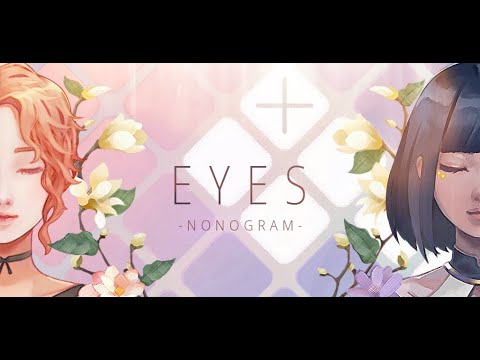
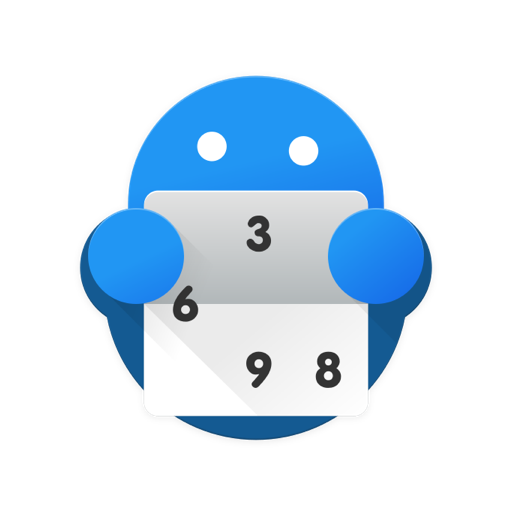

![the Sequence [2]](https://cdn-icon.bluestacks.com/lh3/PbRNyr9sC6kgFCPyT-9ABt4fyy_E6Cd1_BWe2YoWlZQHWINXbcrn97eV_0GJD_e1L2U)