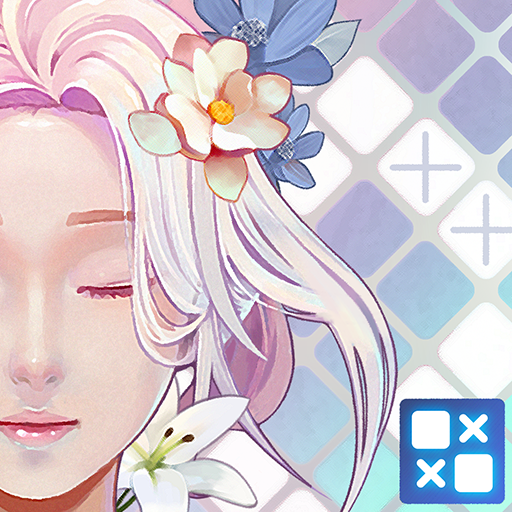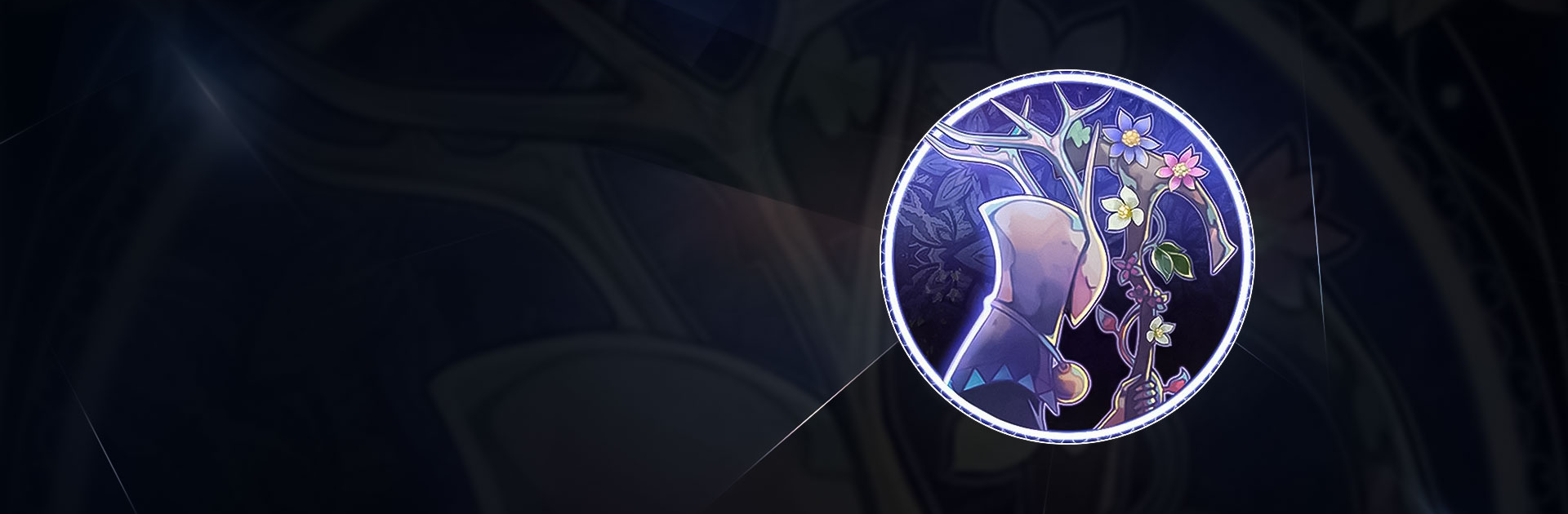

Somnus : Nonogram
Chơi trên PC với BlueStacks - Nền tảng chơi game Android, được hơn 500 triệu game thủ tin tưởng.
Trang đã được sửa đổi vào: Aug 23, 2024
Play Somnus : Nonogram on PC or Mac
Somnus : Nonogram is a puzzle game developed by GAMEFOX. BlueStacks app player is the best platform (emulator) to play this Android game on your PC or Mac for an immersive gaming experience!
Play Somnus : Nonogram on PC and enjoy this offline single player logic puzzle game from the large and gorgeous display on your PC! Rekindle old memories and rediscover your childhood stories. Start your adventure now in this puzzle dream!
In the Somnus : Nonogram PC game, you must reawaken your imagination by solving puzzles. Discover new ways to tell amazing stories by progressively solving puzzles! Lots of stories await you so let your imagination run wild! Solve, see, and dream!
With over a hundred puzzles and increasing difficulty levels, you can challenge your mind and learn logic as you solve puzzles. Play with two mode options—the regular mode and the BigMap mode to complete the story. Play this logic game to enjoy various user features like auto answer check, life on/off, UI location change, and lots more!
Enjoy the striking imagery and amazing pixel art of beautiful scenes. Talk with the game characters during each puzzle, and solve a puzzle to continue your enchanted quest! Are you ready to dream? Then unfold this story, one puzzle at a time!
Download Somnus : Nonogram on PC to play this exciting offline logic single player puzzle game.
Chơi Somnus : Nonogram trên PC. Rất dễ để bắt đầu
-
Tải và cài đặt BlueStacks trên máy của bạn
-
Hoàn tất đăng nhập vào Google để đến PlayStore, hoặc thực hiện sau
-
Tìm Somnus : Nonogram trên thanh tìm kiếm ở góc phải màn hình
-
Nhấn vào để cài đặt Somnus : Nonogram trong danh sách kết quả tìm kiếm
-
Hoàn tất đăng nhập Google (nếu bạn chưa làm bước 2) để cài đặt Somnus : Nonogram
-
Nhấn vào icon Somnus : Nonogram tại màn hình chính để bắt đầu chơi