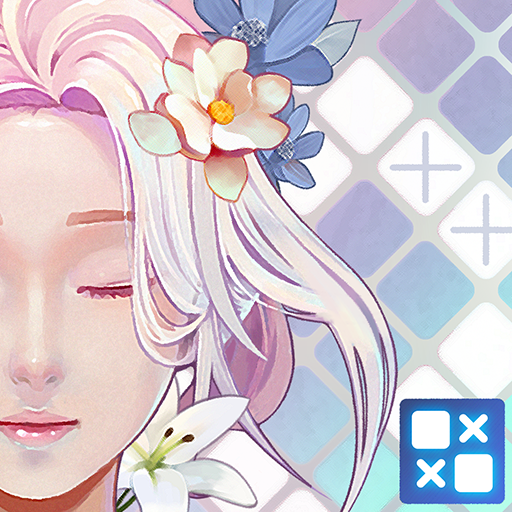Two Eyes - Nonogram
Jogue no PC com BlueStacks - A Plataforma de Jogos Android, confiada por mais de 500 milhões de jogadores.
Página modificada em: 15 de out. de 2023
Play Two Eyes - Nonogram on PC
Why were they meant to meet again in their next lives, as a wolf and a deer?
And what decision would they make in their sad destiny?
Keep your eyes on them until the end of their sad, but beautiful journey with Nonogram Puzzle!
[ special features ]
- Hundreds of puzzles available.
- Cool design colour dots. ( puzzle logic corrected )
- Ability to store your changes on Google Cloud.
- The puzzle game saves automatically at the end of the operation.
- Multiple difficulty levels (10x10; 15x15; 20x20; 30x30);
- By completing normal and history mode you can access BigMap mode.
- Two-finger zoom function; Zoom out; move around;
- The more puzzles you solve, the more interesting the story becomes
Jogue Two Eyes - Nonogram no PC. É fácil começar.
-
Baixe e instale o BlueStacks no seu PC
-
Conclua o login do Google para acessar a Play Store ou faça isso mais tarde
-
Procure por Two Eyes - Nonogram na barra de pesquisa no canto superior direito
-
Clique para instalar Two Eyes - Nonogram a partir dos resultados da pesquisa
-
Conclua o login do Google (caso você pulou a etapa 2) para instalar o Two Eyes - Nonogram
-
Clique no ícone do Two Eyes - Nonogram na tela inicial para começar a jogar