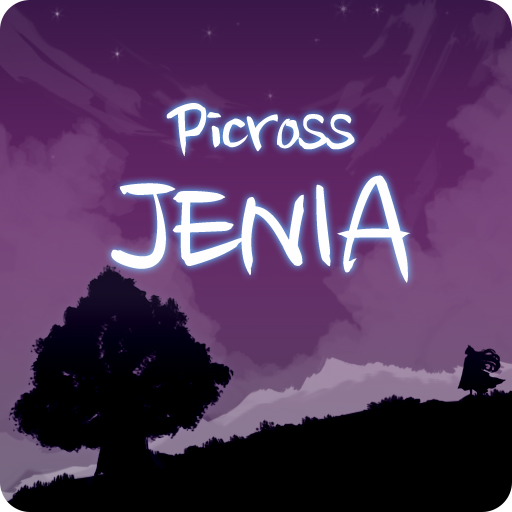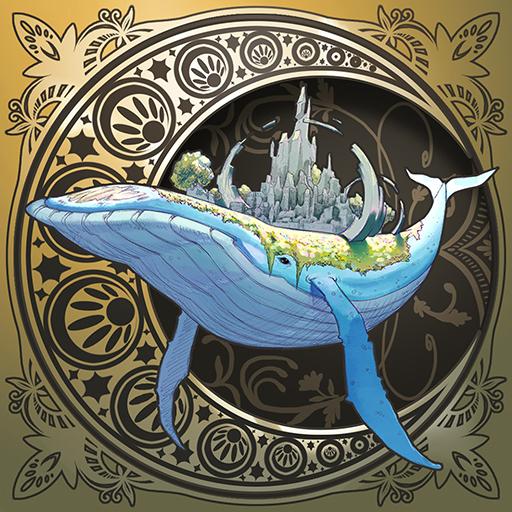
Wish Stone - Nonogramm
Spiele auf dem PC mit BlueStacks - der Android-Gaming-Plattform, der über 500 Millionen Spieler vertrauen.
Seite geändert am: 22. August 2019
Play Wish Stone - Nonogram on PC
Why did the King and Princess leave for Sky Island?
What choices will they make as the story unfolds?
Follow their journey to the very end with the Nonogram puzzle.
[Features]
- Hundreds of puzzles available.
- Amazing pixel art.
- Tested puzzle logic (logical solving possible)
- Google cloud save feature.
- Current puzzle is auto-saved when ending game.
- Wider range of difficulty levels (10x10, 15x15, 20x20, 30x30)
- The regular Normal mode and the BigMap mode that completes the story.
- Various controls (Touch, pad, magnifying).
- Additional two-finger zoom out, zoom in, move, and undo features.
- Various user accommodating options (Auto answer check, UI location change, Life On/Off, etc.)
- Entertaining story that progresses as puzzles are solved
Spiele Wish Stone - Nonogramm auf dem PC. Der Einstieg ist einfach.
-
Lade BlueStacks herunter und installiere es auf deinem PC
-
Schließe die Google-Anmeldung ab, um auf den Play Store zuzugreifen, oder mache es später
-
Suche in der Suchleiste oben rechts nach Wish Stone - Nonogramm
-
Klicke hier, um Wish Stone - Nonogramm aus den Suchergebnissen zu installieren
-
Schließe die Google-Anmeldung ab (wenn du Schritt 2 übersprungen hast), um Wish Stone - Nonogramm zu installieren.
-
Klicke auf dem Startbildschirm auf das Wish Stone - Nonogramm Symbol, um mit dem Spielen zu beginnen