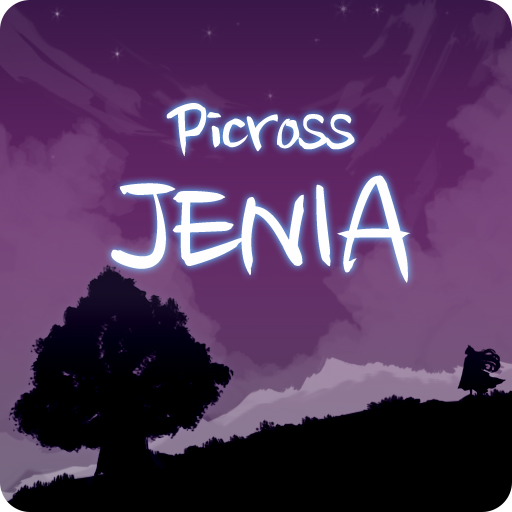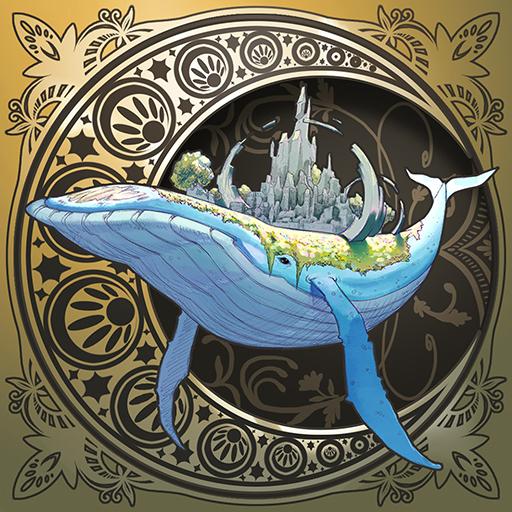
Wish Stone - Nonogram
Play on PC with BlueStacks – the Android Gaming Platform, trusted by 500M+ gamers.
Page Modified on: August 22, 2019
Play Wish Stone - Nonogram on PC
Why did the King and Princess leave for Sky Island?
What choices will they make as the story unfolds?
Follow their journey to the very end with the Nonogram puzzle.
[Features]
- Hundreds of puzzles available.
- Amazing pixel art.
- Tested puzzle logic (logical solving possible)
- Google cloud save feature.
- Current puzzle is auto-saved when ending game.
- Wider range of difficulty levels (10x10, 15x15, 20x20, 30x30)
- The regular Normal mode and the BigMap mode that completes the story.
- Various controls (Touch, pad, magnifying).
- Additional two-finger zoom out, zoom in, move, and undo features.
- Various user accommodating options (Auto answer check, UI location change, Life On/Off, etc.)
- Entertaining story that progresses as puzzles are solved
Play Wish Stone - Nonogram on PC. It’s easy to get started.
-
Download and install BlueStacks on your PC
-
Complete Google sign-in to access the Play Store, or do it later
-
Look for Wish Stone - Nonogram in the search bar at the top right corner
-
Click to install Wish Stone - Nonogram from the search results
-
Complete Google sign-in (if you skipped step 2) to install Wish Stone - Nonogram
-
Click the Wish Stone - Nonogram icon on the home screen to start playing